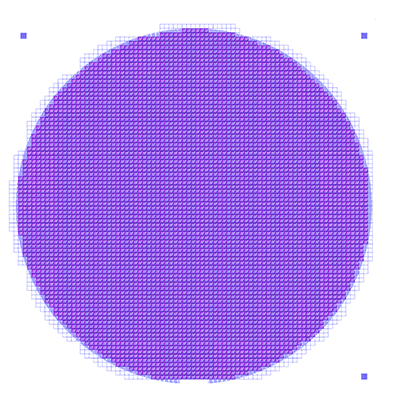Introduction
Steve DiBartolomeoApplications Manager
Steve DiBartolomeo
Artwork has developed a number of software tools to automate the layout of wafer level masks. These are most commonly used for fan-in and fan-out redistribution while building packages directly onto a wafer. These tools greatly reduce the time required to lay out the wafer mask and reduce errors generated by a more manual approach.