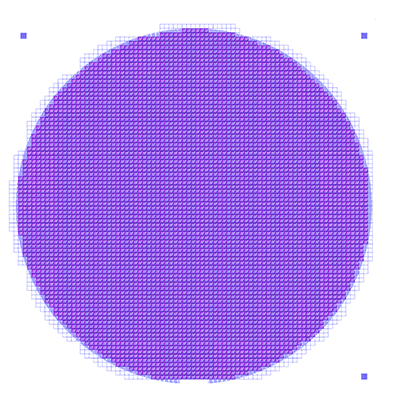Introduction
Steve DiBartolomeoApplications Manager
Steve DiBartolomeo
More and more chips are packaged using flip chip or wafer level packaging technologies. These packages require wafer sized masks to build up and etch geometries directly onto the wafer supplied by the chip foundry. Producing these mask sets requires that one properly layout and align all data with the underlying chip positions and pad openings.