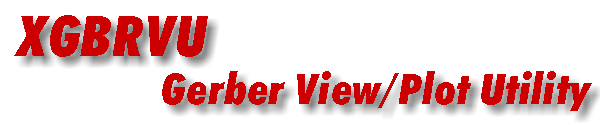
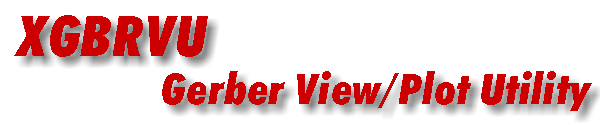
XGBRVU enables designers to graphically display any Gerber photoplotter file in true WYSIWYG fashion on your workstation screen. Once loaded, the data is available for viewing, verifying, and measuring. Data cannot be modified in any way. Data can be plotted to a variety of plotters: lasers, Postscript printers and inkjets.
Note: XGBRVU (originally developed for Solaris) is a legacy product and is not being supported and updated in track with the Windows version.
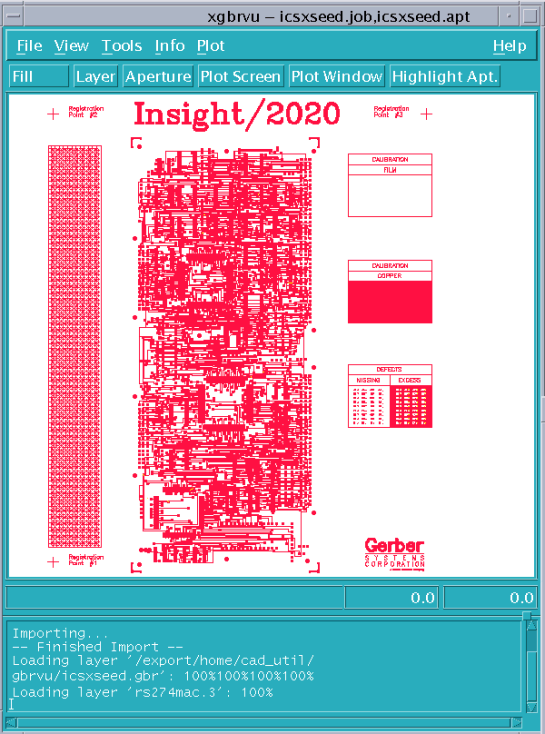
Keyboard Shortcuts for Pan and Zoom
Generate Excellon Drill from Gerber
Measure and ID Entities
While the great majority of Gerber files are delivered as RS274X -- where the format and aperture definitions are embedded into the file -- XGBRVU can support RS274D if the user enters the correct format and aperture definitions through a dialog.
GBRVU's layer menu enables the designer to load up to 128 Gerber files quickly. Layers can be individually turned on or off. Each layer's display mode can be set to: Paint, dark data or clear background; Negative, clear data on a dark background; or Scratch, data subjects from previous layers. Each layer can be assigned a color and fill pattern.
If apertures must be entered the user can do so via an easy-to-use spreadsheet dialog. You can see at a glance which apertures are used.
XGBRVU supports both 274X area fill (G36/37) and the MDA's POEX/POIN polygon commands. It also supports 274X Dark and Clear layers (LPD/LPC) and MDA's linked files.
Designers often need to make checkplots directly from Gerber data generated by their board design software. Such a checkplot more accurately reflects the final phototool than plots made directly from within the application.
XGBRVU supports both the FIRE 9000 Autoplot header with embedded apertures and Gerber's RS274X format including custom apertures, polygons and merged dark and clear layers.
XGBRVU's rasterizers are extremely fast! - by sending a native raster to a plotter instead of HPGL or Postscript, you can get large format plots out for an entire workgroup.
Supported Plot/Print formats:
PCL for HP and compatible laser printers (user settable resolution and page size)
RTL for HP and compatible color inkjet plotters and printers
Postscript II - for any level II compatible Postscript printer - BW or Color
TIFF - for dropping into Framemaker, Photoshop and other DTP applications
XGBRVU can generate plots directly using the command line . Those interested in batch plotting for an entire workgroup should refer to our GBRPLOT program. GBRPLOT can be used with a shell wrapper or as an input filter for a printer queue - just "lp" your Gerber data like it was a print file.