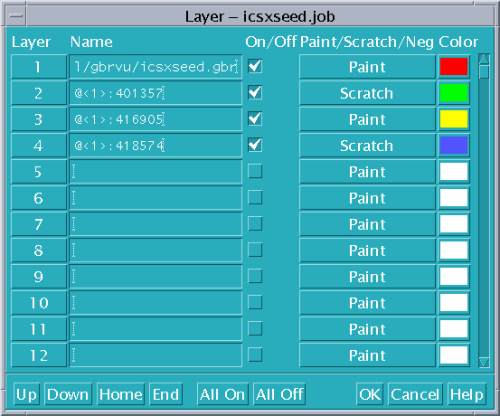
|
XGBRVU makes it easy to load and manipulate multiple Gerber layers. A spread sheet like dialog lets you control each layer's properties independently |
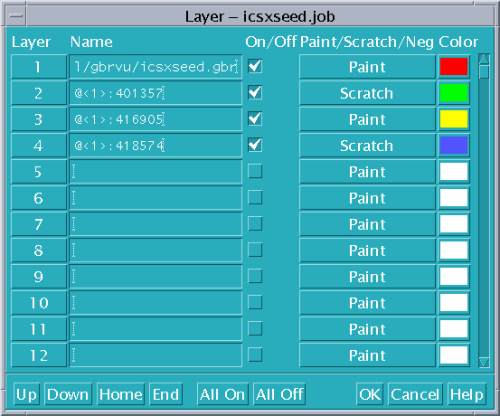
|
Notes:Clicking on the numbered buttons under the layer column opens a file selection dialog box enabling you to select a Gerber file. Turning Layers On/Off: the checkboxes under the On/Off heading let you individually turn all layers on or off. There is also an All On and All Off button at the bottom of the dialog to help you. Type of Display: XGBRVU can display each layer in one of three modes: Paint - normal display. Digitized data is in color against a white screen. Scratch - XOR function - data on this layer is subtracted against data already loaded into the display buffer using XOR logic. Note that your first layer should never be a scratch layer since there is nothing loaded to subtract from. Negative - data on this layer has the polarity inversed - dark is clear and clear is dark. Use this for displaying groundplanes. Color: click on this box to open a dialog that shows the available colors for each layer. |
|
Return to XGBRVU Data Sheet |
Return to Artwork's Home Page |