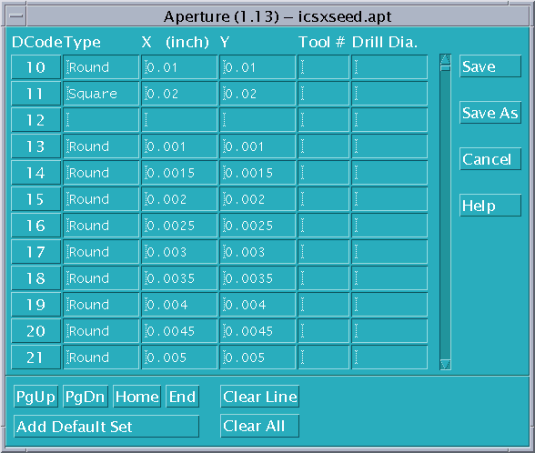
|
XGBRVU makes it easy enter and edit your aperture list. If you are using RS274X then of course this isn't necessary. But if you are loading Gerber data accompanied by a aperture list in text format you'll need to enter the apertures once - from that point on they are stored in a file (called appropriately enough, the aperture list ending in .apt) |
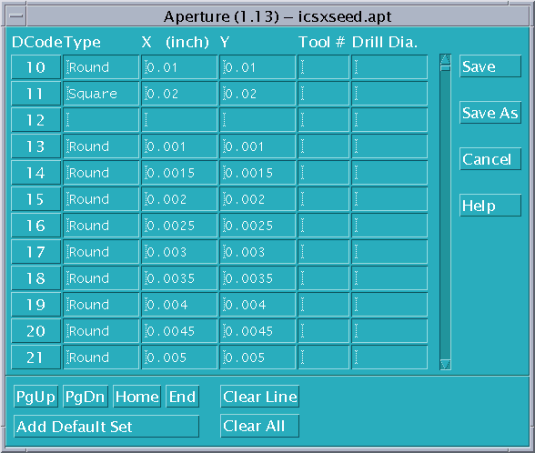
|
Notes:D-Code - this is the Gerber D-code. Pressing on this button pops open a list box enabling you to choose from the various aperture types. Size - apertures either have one dimension (X) such as circles and squares, or two dimensions (X,Y) such as donuts and rectangles. Tool # - If you wish to create an Excellon Drill file then you must assign a drill tool number to any D-code that represents a flash to be drilled. Valid tool numbers range from 1-99 Drill Dia. - Along with a tool number you must assign a drill diameter in order for us to properly generate an Excellon drill file. |
|
Return to XGBRVU Data Sheet |
Return to Artwork's Home Page |