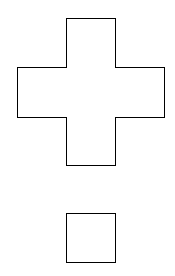For a calling application to run Gerber Union it must generate the correct command line and launch the gbrunmgr.exe or gbrunmgr64.exe (GerberUnion Manager) program. Syntax is shown below:
gbrunmgr64.exe
input_gbr
-out:output_file
-wdir:dir
-outputtype:type
[options]
where
gbrunmgr64.exe path/name of the Gerber Union Manager executable
input_gbr path/name of the input Gerber (RS274X) file
-out:output_file path and name of the output file.
-wdir:wdir the directory where working and temporary files are written.
-outputtype:type The type of output. Possible outputs: (may require license)
[rs274x | dxf | gds_stream | gds_cshape | egs]
[options]
Data Polarity Controls
=======================
-emblevel Generates embedding level output. This
format represents holes by assigning a
layer to a level of embedding.
-polyformat:pftype Indicates method for representing holes in
polygons other than embedding level.
pftype is [leonov | cutlines | butting]
Default is cutlines.
-reversal:x,y Generate a reverse image of unionized output.
x is for left and right margins extending
from data extents or output window.
y is same as x but is for top and bottom
margins.
Data Transformation Controls
============================
-xform:<xform_parms> transformation settings (comma separated) in this order:
rotation_parms, mirror_parms, scale_parms, offset_parms
rotation_parms anchor_x[<units>],anchor_y[<units>],rotation
mirror_parms N,M where N=1 flags mirror_x M=1 flags mirror_y
scale_parms scale_x,scale_y
offset_parms offset_x[<unit>],offset_y[<unit>]
unit: INCH | MIL |CM | MM | UM
if the unit modifier is absent, the program assumes
the units of the incoming Gerber file.
order of operation: rotation, mirror, scale, offset
angles increase in CCW direction
see the transform page for examples.
Gerber Output Controls
========================
-aptin:apt_file Specify as aperture file to be used to format RS274d files into RS274X.
-no_g36 Outputs Gerber trace output instead of
area fill polygons w/ G36/G36 codes.
-dcode:number Specifies number for dcode to be used for trace output.
-dcode_lpc:number Specify number as dcode to use for trace data in %LPC% layers.
-diameter:value Specifies diameter of round dcode for trace
output. See unit control notes.
-diameter_lpc:value[unit] Specify diameter of trace data to replace G36/G37 polygon data in %LPC% layers.
unit can be: INCH, MIL, CM, MM, or UM. No unit implies Gerber input units. (used with -no_g36).
-no_lpx Suppress %LPD% and %LPC% layer polarity statements
-fmt[auto|best] Tells Gerber preconditioner, split274x, to push format
to best format, 2.6 inch or 3.5 mm, if -fmtbest is called.
Otherwise, it uses auto mode to correct: bad format, mult-defined apt., high dcode. (Default -fmtbest).
-macro_tol:value[unit] Set Gerber preconditioner, split274x, macro tolerance
into value, used for identifying similar aperture macros.
unit can be: INCH, MIL, CM, MM, or UM. No unit implies Gerber input units.
(Default 0.001 MM or 0.00004 Inch).
-mesh_adjust Handle mesh draws barely touching edges.
-nosplit Prevent Gerber preconditioner, split274x, from running.
-bgn_split_args args e_arg Add additional arguments,to split274x and end these additions with e_arg
where e_arg stands for -end_split_args
Data Partitioning
=================
-single_part Enforce single threaded operation while not invoking
manual or auto partitioning.
-joinpart Turns on data partition joining.
-manpart Specifies that data partitioning is user specified.
-partition_nx:number Specifies the number of vertical stripes
for data partitioning. (used with -manpart).
-partition_ny:number Specifies the number of horizontal stripes
for data partitioning. (used with -manpart).
-autopartrcarray partitions input into boxed areas instead of stripes.
Geometry Sizing Controls
========================
-engargs -manh Use Manhattan sizing. Default: 3 points.
-engargs -fivept Use Five point sizing.
-sizingvalue:value Positive value grows data and negative value shrinks it.
Polygon Clean Up Controls
=========================
-slivervalue:value Specifies value for removing very thin data.
-smoothingvalue:value Specifies value for removing consecutive points closer than the value specified.
-dirtydata Remove sloppy data by growing data slightly and then size to target size.
-usecircbool Output using circular Boolean.
Output File Units and Scaling
=============================
-useotherunits:unit Specifies output unit as unit.
For Gerber output unit can be [inch | mm].
Otherwise, unit can be [inch | mil | mm | cm | um].
-outscale:value Scales the output by value.
-offset:x,y Offset output by (x, y).
-outputgrid:value Specifies value of what output grid the data snaps to.
-maxpoints:number Specifies maximum number of vertices per polygon.
Arc Controls
============
-arcres:value Specifies arc resolution for arc data representation.
-arcsag:value Specifies arc chord error for arc data representation.
-circularize:value detect line segments describing an arc and convert them
back to arcs. The value indicates a chord error
tolerance. (Applies to RS274X and DXF output formats)
DXF Output Controls
====================
-basename:layer_substr Sets DXF layer names to be of the form: layer_substr_#
where # is a number from [1-N]. Default form is L_#
Defining Region to Process
==========================
-window:extents Clip to window defined by extents which are
in the form LLx,LLy,URx,URy.
-polywin:plyfile Clip to region(s) defined in plyfile.
See "Polygon File Format" below.
Messaging Controls
==================
-no_warnings Prevents warning messages from appearing
anywhere except in log file.
-silent Silences individual program's progress dialog.
-singledlg Directs progress information of each
executable into a single progress dialog.
Processing and Threads
======================
-passthru Will flatten data without unionizing.
-thrnum:thnum thnum indicates how many threads to use when unionizing.
Default is to detect number of CPUs and set the concurrent
threads = number of CPUs.
Units on the Command Line
=========================
If not specified, dimensional arguments on the command line
are in the same units as the input file i.e. either inch
or mm.
To override the default unit users can follow a dimension
value by a unit: um | mm | inch | mil.
Example: -sizingvalue:10um
Engine Arguments
=========================
-bgn_gdscomp_args [args] [e_arg] Add additional arguments, [args], to gdscompact engine
and end these additions with [e_arg] where [e_arg] stands for -end_gdscomp_args
-engargs [args] Add additional arguments, [args], to boolean engine.
This must be placed at the end of the command line.
-bgn_split_args -dcode_adjust:value -end_split_args Adjust mesh lines by value to ignore small numerical errors.
Default: value=1um
========= end of options ======================================================
Polygon File Format for Complex Cutouts
Let's say you want to clip one ore more irregular regions to "clip" out of your Gerber input file. One can specify one or more regions using the -polywin:file argument (instead of -window) and creating a file with the correct syntax describing the polygon.
In order to prepare the text file you must know in advance:
a) the number of polygons in your file.
b) the number of vertices in each polygon. The first and last vertex must be on the same coordinate so a square has 5 vertices.
c) the X Y coordinates.
For a single cross shaped cutout our "cross.txt" file looks like the image at right:
1 13 4.66 8 5.33 8 5.33 8.66 6 8.66 6 9.33 5.33 9.33 5.33 10 4.66 10 4.66 9.33 4 9.33 4 8.66 4.66 8.66 4.66 8
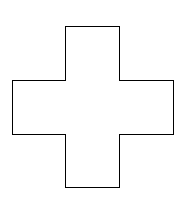
If we had two regions to cut out -- a cross and a square -- then our polywin file "cross_square.txt" file would look like the image at far right:
2 13 4.66 8 5.33 8 5.33 8.66 6 8.66 6 9.33 5.33 9.33 5.33 10 4.66 10 4.66 9.33 4 9.33 4 8.66 4.66 8.66 4.66 8 5 4.66 6.66 5.33 6.66 5.33 7.33 4.66 7.33 4.66 6.66