The ReadAIF User Interface
The user interface is very simple. After installing the ReadAIF program you will find a pulldown available from the Virtuoso layout window to start the program.
This will open the main dialog box.
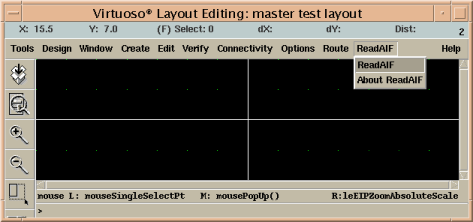
The ReadAIF User Interface |
|
|
The user interface is very simple. After installing the ReadAIF program you will find a pulldown available from the Virtuoso layout window to start the program. This will open the main dialog box. |
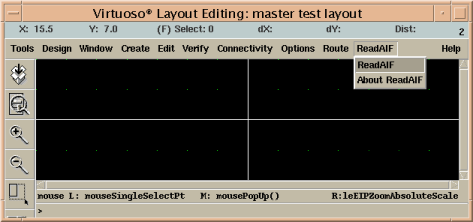
|
The ReadAIF Main Dialog Box |
|
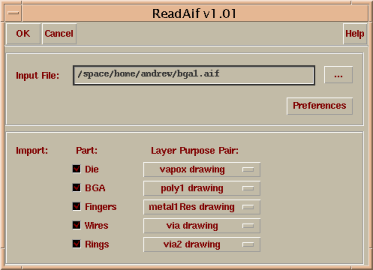
|
From the main dialog box you select the AIF file to read and also select which "category" from the AIF file you wish to import. For each "category" you can set the desired Virtuoso layer. |
The ReadAIF Layer Map Dialog |
|
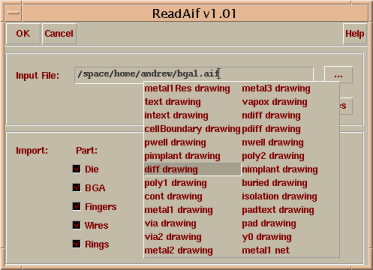
|
This dialog allows you to assign each package category to a Virtuoso layer. |
Page |
| ReadAIF Page | Download | Revision History | Price | Artwork Home |