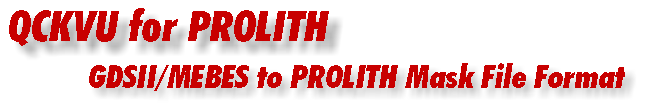
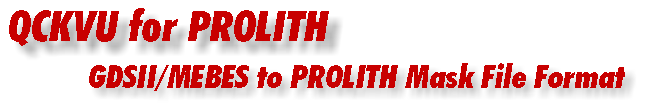
|
|
After selecting your GDSII or MEBES file turn on the desired layer and zoom into the area you wish to simulate.
|
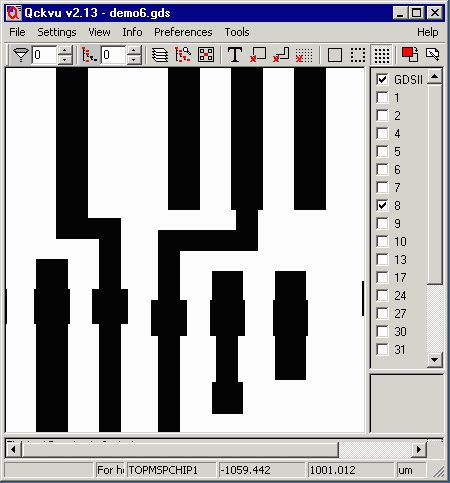
Zoomed into the region we wish to simulate. |
|
When you turn the "fill" off you will see that the polygons are actually "built" from overlapping rectangles. The extraction process will unionize these into a single polygon. Any polygon which extends past the screen limits will be clipped at the window's boundary and healed.
|
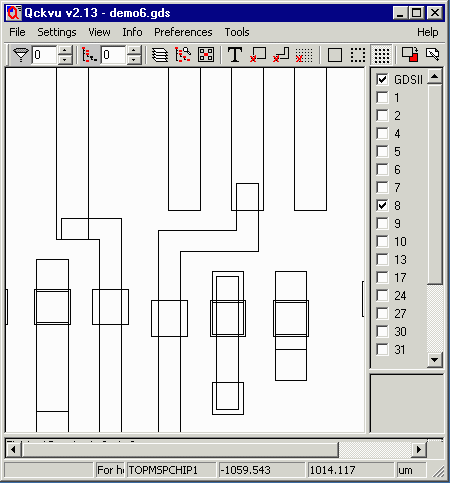
|
| Page 1 | [2] | 3 | 4 | 5 |
| Home | Download | Revision History | PDF Data Sheet |
|
|