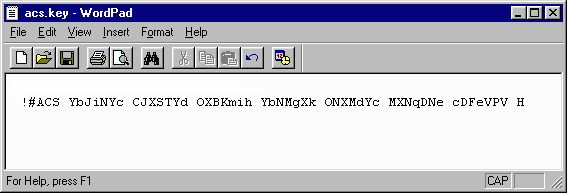Password
Type in the password which was sent to you via email from artwork or that was accompanied with the CDrom. Click on Next to continue.
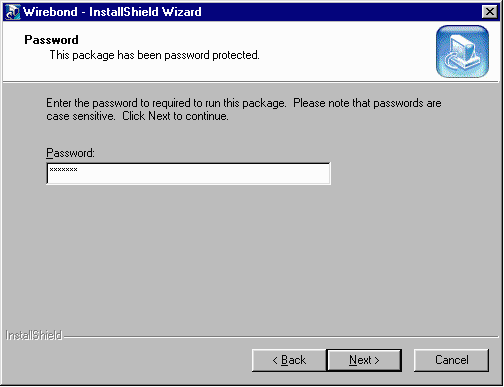
Licensing
Select the license type you will be using and click on Next to continue.
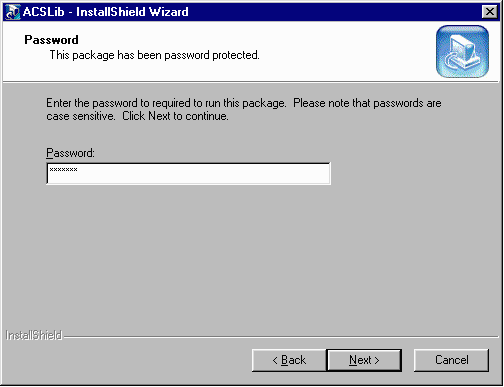
Installing the Key Stings
The keystring(s) enable the Wirebond and Tagger programs to run. The key string is normally emailed to you and will look something like:
!#ACS dfSDFFf DGFGfgk GhghghH EFbSEgW DFgfgfA GlkdifL skddIIK H
The key strings include a header which identifies the string as a key string: !#ACS The header is followed by seven groups of seven characters, (never any numbers).
At the end of the string should be a solitary H or S
-
H - hostid; where the serial number is derived from the network cardís MAC address.
S - Sentinel hardware key holds the serial number.
A single keystring can authorize the operation of up to 5 different programs; very likely your string will authorize both Tagger and Wirebond.