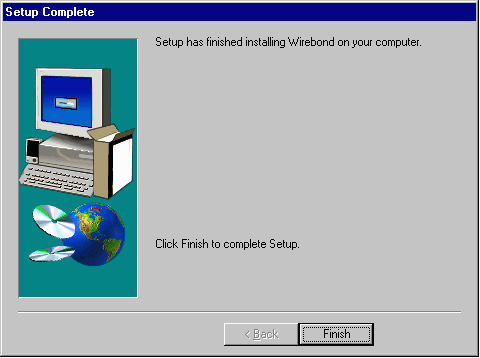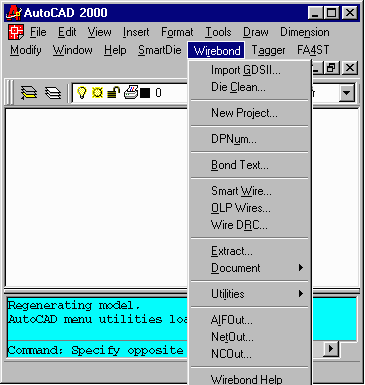Installing Keystrings (cont...)
We recommend that you do not type them in but paste them from the email or from a file. Our experience is that you have less than a 1 in 4 chance of typing in the entire string without any errors.
Hitting the Next key puts these codes into a text file called acs.key which is located in the ACSlib directory. You can always open this file with Notepad or Wordpad or any text editor and examine or modify the file.
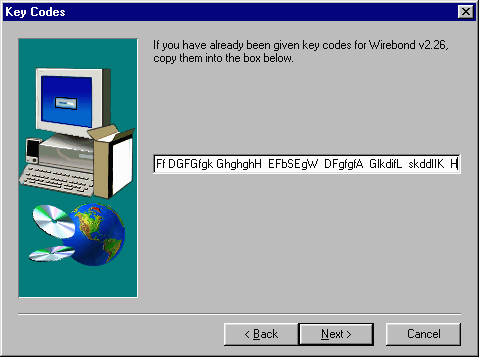
Clicking on the Finish button will complete the installation process.