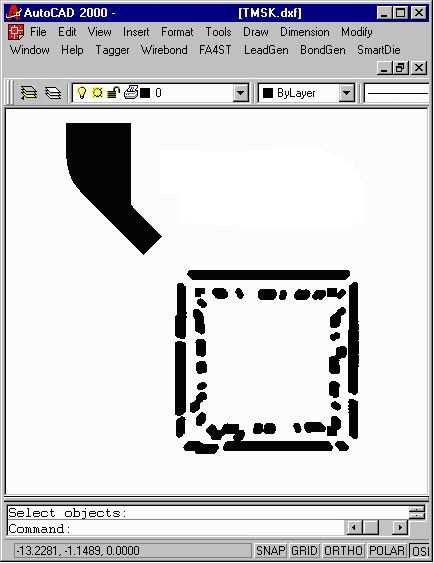Package designers often take the Gerber from a tool such as APD, Zuken, or Encore and convert this into DXF to generate a substrate document package in AutoCAD. The Gerber data is messy: mulitple flashes and draws overlap to create the final artwork. When converted to AutoCAD this generates an unnecessarily large file.
Artwork’s GBRUnion program eliminates overlapping flashes and draws creating clean polylines in AutoCAD. These closed polylines can be filled using AutoCAD’s solid hatch command so that they look exactly like the board's artwork.
Consider the Gerber file for a solder mask as seen at right.
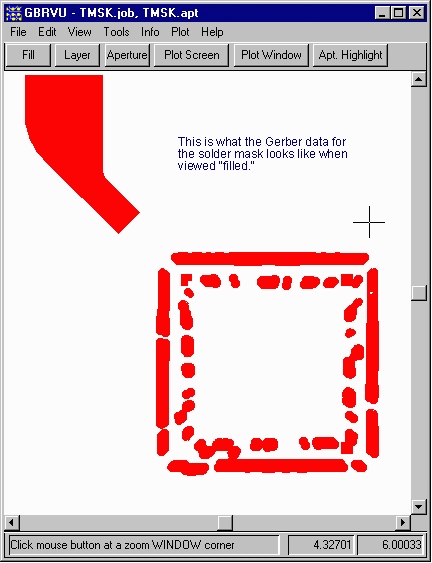
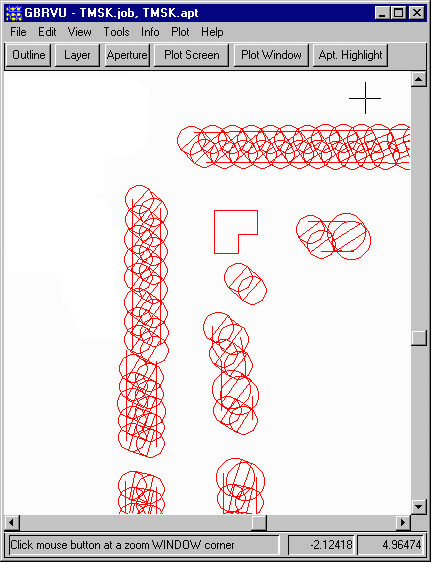
A zoomed-in view of the same data with the fill off shows that the soldermask openings are defined using hundreds of round flashes and draws.
Translating this directly into AutoCAD from Gerber results in hundreds of overlapping donuts which make the AutoCAD file unnecessarily large and complex.
GBRUnion's union function will reduce this to a much smaller and cleaner file.
To make the conversion use the Tools pulldown and select Gerber Union. The GBRUnion dialog will open.
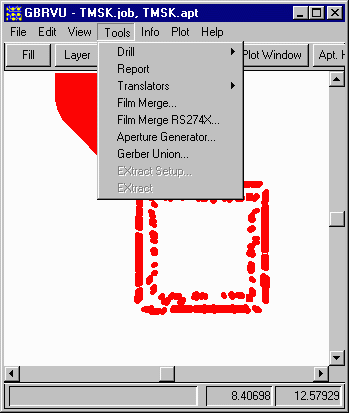
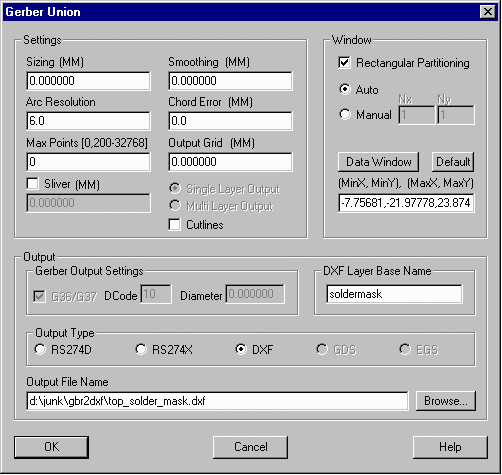
For this project most of the GBRUnion default settings do not need to be modified.
First, we need to select the output type as DXF (this targets AutoCAD or other mechanical CAD tools)
Then select the output file name and location.
Finally click on OK; this starts the union process and in a few seconds the DXF file is written to disk.
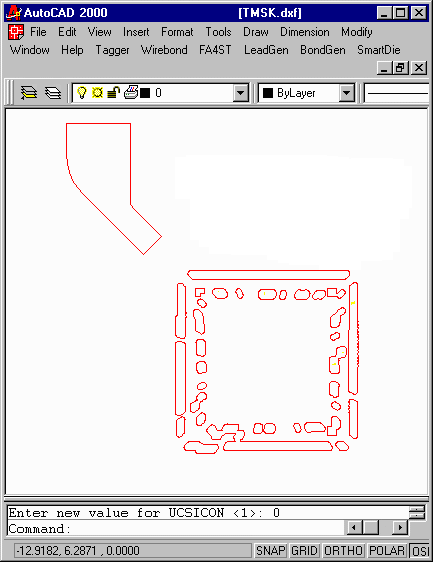
Loading the DXF file created by GBRUnion into AutoCAD shows how nice and clean the resulting solder mask appears. This can be dropped into the substrate document for dimensioning.
Some users prefer to see the solder mask with solid regions. In this case useAutoCAD's hatch command and select a solid fill.
See image below
Snapshot of AutoCAD's display after hatch command was used to create a solid fill.