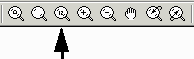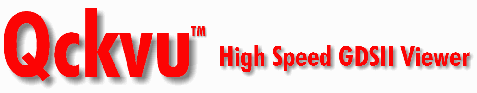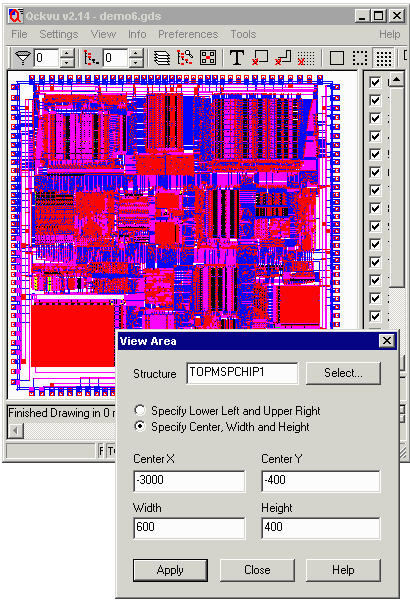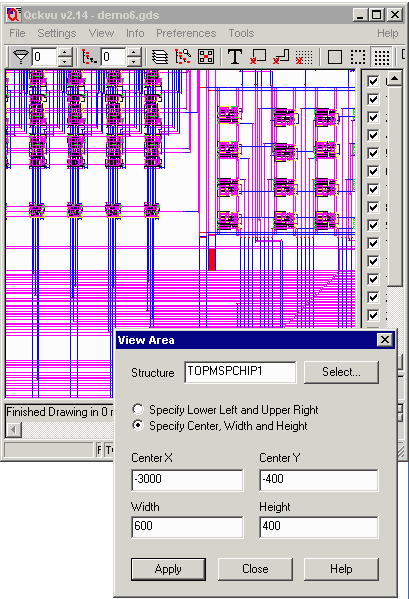|
The View Area dialog will pop open. You can drag this window off of the display as needed. There are two options: Lower Left and Upper Right or Center, Width and Height. In this example we show Center, Width and Height.
Type in your center coordinates and also the width and height of the window you wish to display (Note: this does not change the display are aspect ratio so your actual display may be somewhat larger than the box you specify but never smaller ...)
In this example, the user has selected a window center coordinate of -3000,-400 and requested a viewing region that is 600 um wide and 400 um tall.
Click on Apply. The new display area will quickly show up. See below.
|