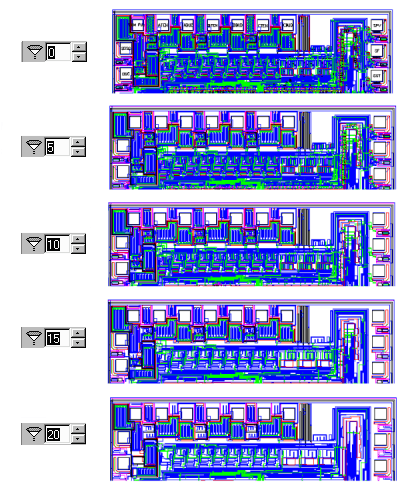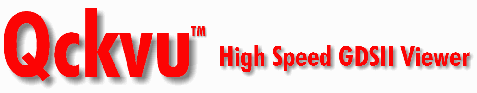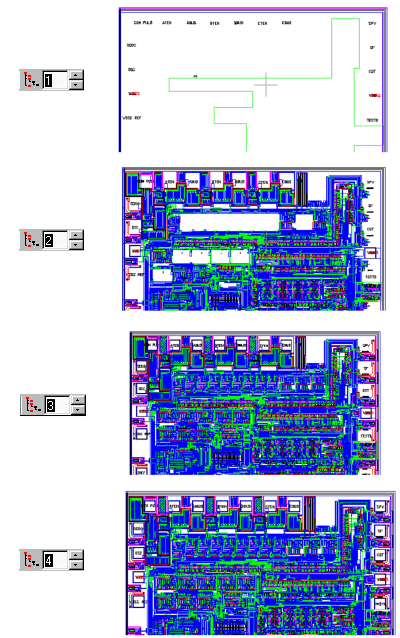Qckvu has several options that can significantly speed up the display - these become more and more effective as the GDSII file size increases. The principle behind all of these speed-ups is to display only "important" data and to filter out unimportant data.
The display filter works by determining how large an entity will appear on screen and then removing it if it is less than the pixel threshold set by the user. Notice the display difference with different threshold settings. (0 passes everything.)
As you zoom in, entities require more pixel space and thus pass the filter. However, when zoomed in there are less entities in the display window to process.