
With the release of version 1.37, GDS-SR now supports rectangular panels. Originally written specifically for round wafers, packaging houses offering fan out wafer level packaging (FOWLP) are transitioning to rectangular organic substrate panels instead of silicon for package bodies.
Therefore we added an option to support rectangular substrates to GDS-SR. This option is separately licensed; if not licensed GDS-SR will have the option greyed-out and also will not be able to open a config file that specifies a rectangular substrate.
To create a rectangular panel, select the Wafer | Edit Wafer... menu item.
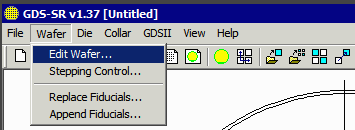
A dialog will pop open that enables the user to choose between circle (wafer) and rectangle (panel) shapes.
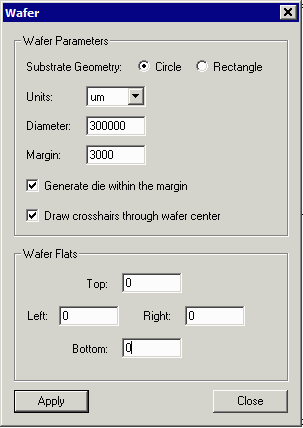
Select the radio button labeled Rectangle. Upon selecting this button, the dialog fields will change to support a width/height values instead of diameter.
Enter the width and height of your panel as well as any margin to keep circuits away from the edge. The user can choose to generate die that cross or touch the margin area and can also choose to draw a cross hair through the center of the substrate.
Note that the wafer flat parameters are greyed-out as they have no effect.
Click Apply to generate your substrate outline.
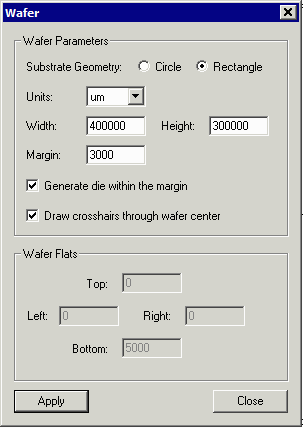
Note: your substrate units should be the same as the GDSII units of the devices to be stepped. So if the devices are in units of microns, make sure you define your substrate in microns.
The rest of the process such as importing die, changing die, knocking out die, exporting GDSII and exporting SINF are the same as if the substrate shape were round.
GDS-SR can be run without the GUI by preparing a proper config file and then referring to the name of the config file on the command line. The new rectangular shape is supported in the config file. An example is shown below:
[WAFER] RECTANGLE=YES required to indicate shape is rectangle WIDTH=400000 width and height used instead of diameter HEIGHT=300000 MARGIN=5000 FLAT_TOP=0 set these values = 0 FLAT_RIGHT=0 FLAT_BOTTOM=0 FLAT_LEFT=0 CROSSHAIRS=YES GENERATE_MARGIN_DIES=NO