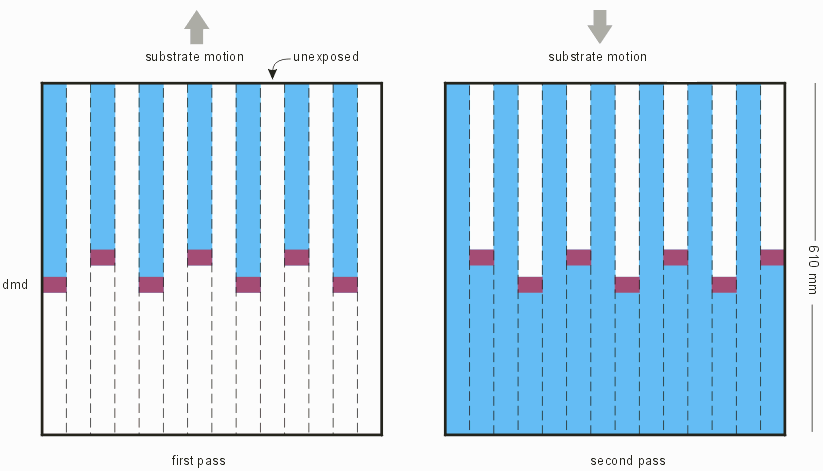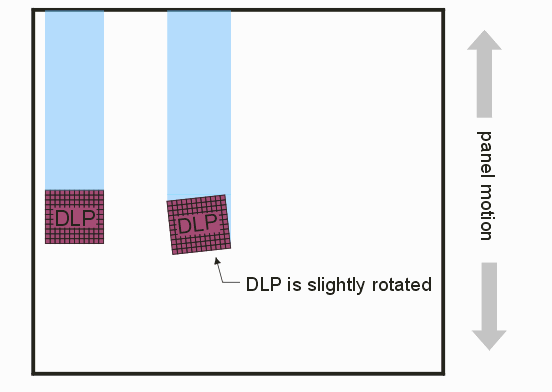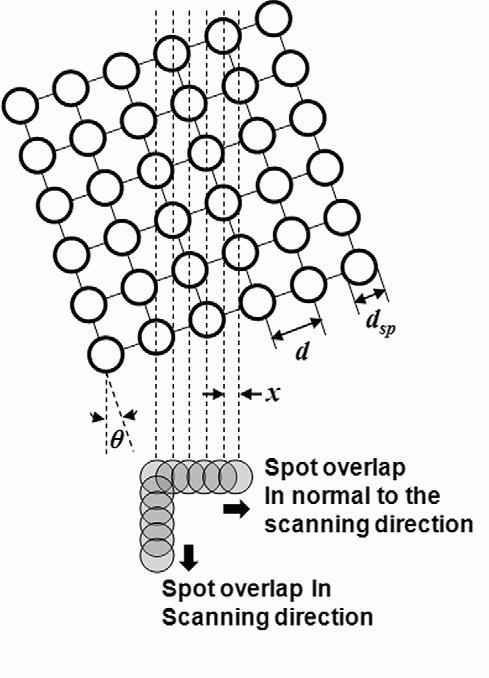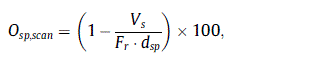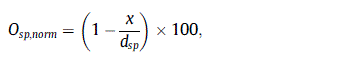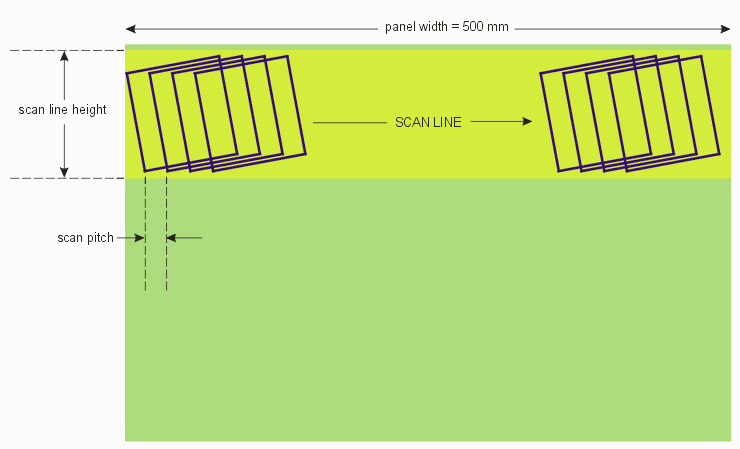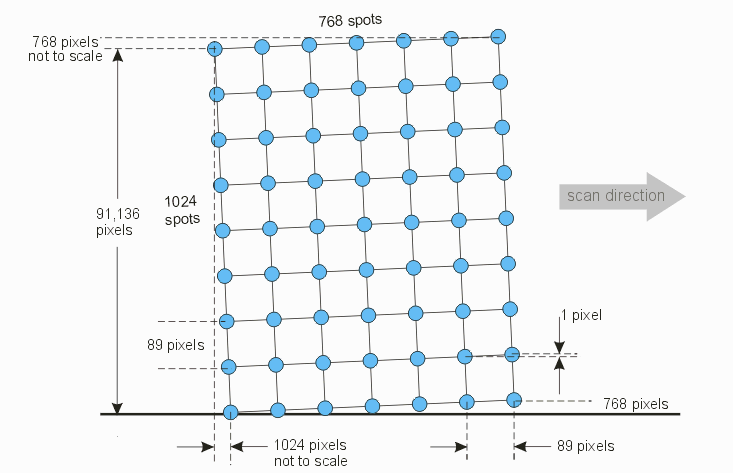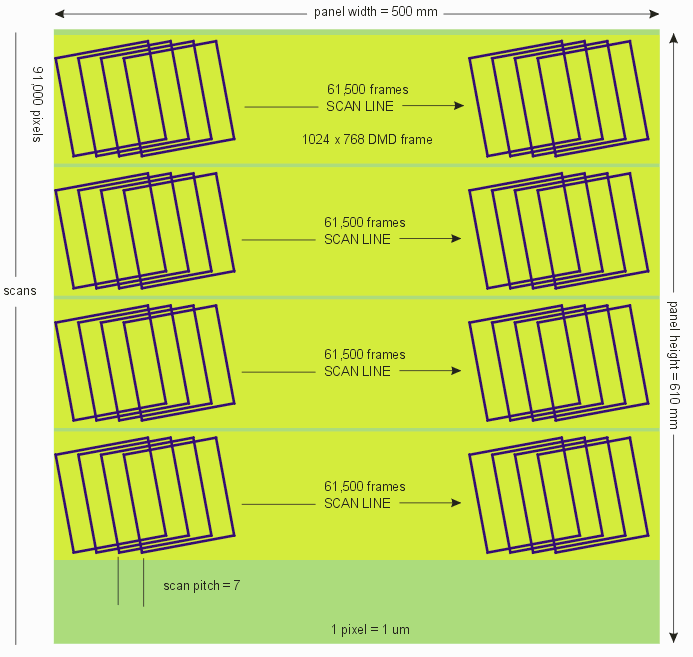Steve DiBartolomeo
Applications Manager
Artwork Conversion Software, Inc.
Introduction

The combination of lower cost lasers, high performance DLPs and fast computers has made direct imaging lithography much more practical today than it was a few years ago. It is now possible to build machines that can directly expose lines in the photo resist of a few microns over substrates areas covering 500 mm x 600 mm. In order to obtain the desired throughput, multiple photo heads can be mounted on a single machine.
Artwork specializes in high resolution rasterizers for Gerber, ODB++ and GDSII that are designed to produce the raster bitmap needed to drive these direct exposure machines.
However because of the nature of the DMD optical chain, a standard bitmap is only an intermediate step in preparing the data needed to drive the exposure system. The bitmap must be sliced into a number of "bands" that match the width of the DMD.
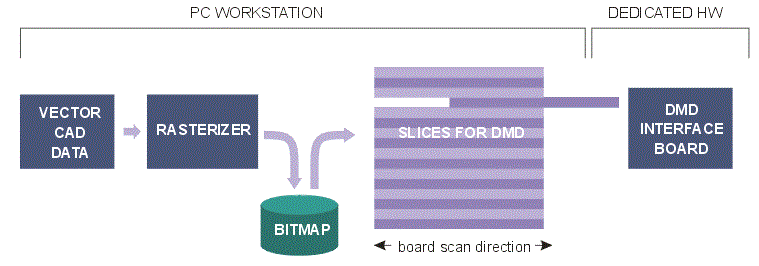
How many pixels are we talking about?
Let's consider a 500 x 610 mm image area with a pixel grid size of 1 um. The number of pixels after rasterization is:
500 mm x 610 mm x 1000 pixels/mm x 1000 pixels/mm = 30.5E10 pixels
That's approximately 38.1 GBytes worth of pixels1.
Note 1 - it is not even possible to store this on disk as an uncompressed TIF file as the TIF file format does not support files larger than 4 GBytes. Instead we compress it using packbits which often gives us 10X to 20X compression. However this adds computation costs both in writing the bitmap to disk and later when slicing it.
Scanning the Image Area
The beam modulated by the DLP is scanned over the panel - more likely the panel is actually "scrolled" under the optics along one axis. This should expose a narrow swath of the panel per DLP. The panel is then shifted one swath width (normally a bit less to allow for some overlap between swaths) and then scrolled again. The illustration below shows how this works for a system that uses 7 DLP modulators. (from Maskless Technology's description of their machine.)