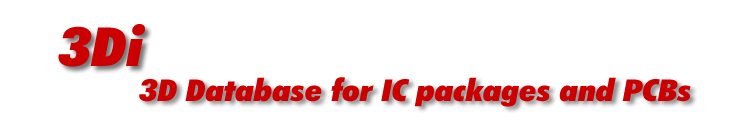
The 3Di format started as a simple description of polygons in the X-Y plane that have a height and thickness attribute. Artwork developed this format as part of the effort to model IC packages and substrates in 3D. We also added property tables that allow one to tag each geometry with useful information: net names, materials, groups and such.
The 3Di file is currently produced by Cadence's SIP program and Artwork's NETEX-G/ODB software and Artwork's AWROut plug-in for Allegro -- but in any PCB, IC or micro-electronic design application can produce this file format and then view or check it using 3D-VU. We are documenting this format in case others who wish to develop 3D IC packaging tools would like to use this sd s building block.
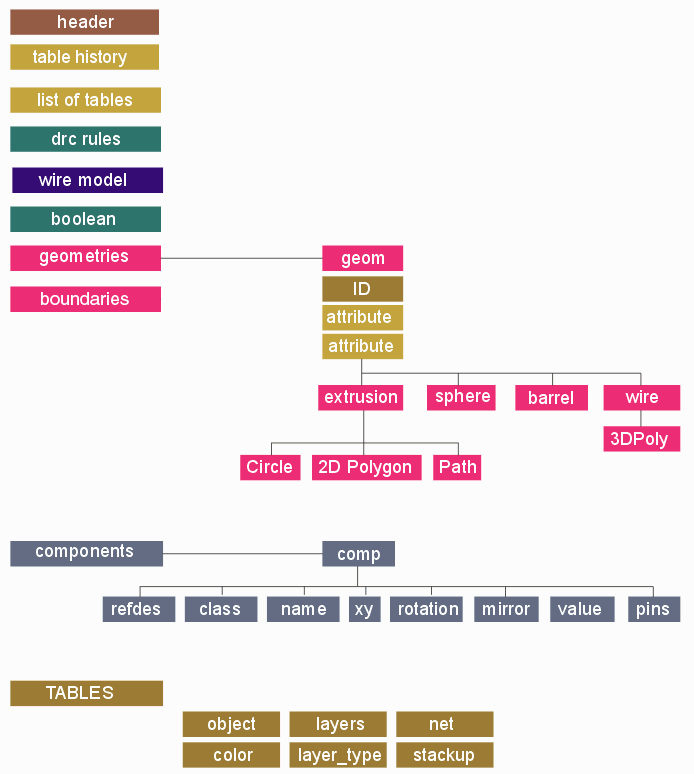
Click on any block in the image to get more details.
The first section in the 3Di file should be the header where the version is specified along with the units/resolution. This section is mandatory since without units information the rest of the data is meaningless.
3Di <version> <units> <precision>
Example
3Di 2.2.1 microns 2
Describes the tools that produced this file. This section is optional. Often more than one tool is used to generate the final output. For example, when exporting from Cadence when the user has specified a data window the initial 3Di file exported is then "clipped" using the 3DiBool program.
<index> <product_name> <product_version> <write_date>
Example
TABLE HISTORY
1 Cadence 3D Design Viewer v16.6.1 [August 9, 2011 12:56:54]
2 3DiBool v1.10 [August 9, 2011 12:57:02]
A directive that tells the 3DiBool program how to clip this file. It is generally not necessary for a 3Di parser to be able to read or otherwise interpret this section.
BOOLEAN BOOL <number> <name> CLIP <n_points> <x1> <y1> ... <xn> <yn> BOOL <number> <name> SIZE <sizing_value> <table> <index> BOOL <number> <name> ARCS <arc_sag>
Example
BOOLEAN BOOL 1 Sample Clipping operation, ID and name CLIP 4 clip with 4 vertices (autoclosing) 100.0 100.0 x,y 300.0 100.0 x,y 100.0 200.0 x,y 100.0 200.0 x,y BOOL 2 Sample Sizing operation, ID, and name SIZE 5.0 NET 57 size up by 5.0 mils all members of table NET, index 57
Tables are used when it is more efficient to list values in the table and then refer to them by an index. In order to use tables effectively it is necessary to list the table names before any tables are populated or references are made in the geometry section. There are a number of "standard" tables that 3Di uses and they are listed in the example below. Additional tables can be defined and used since a proper 3Di reader will ignore any table entries it does not understand.
Not all the standard tables shown below will always be present because their existence depends both on the source of the data and the specific 3Di generator.
TABLE <name>
Example
TABLE OBJECT typically object attribute such as pin, via, trace, pad, shape
TABLE LAYER typically the source layer name such as M1, VIA12
TABLE LAYER_TYPE typically an attribute such as conductor, dielectric
TABLE COLOR an RGB value (0-255) or RGBA where A=transparency
TABLE NET the net name associated with a conducting element
TABLE NET_PINS a pin number or label associated with a net index
TABLE STACK-UP similar to layer but related to a stack up
TABLE WIRE_MODEL if wires are present, wire models are defined this could be used
TABLE CONNECT if connection data was extracted the ID of each element could be put here
The 3DVU program has an optional DRC rule checking module. A user can define a number of rules that check clearances: wire to wire, body to body and wire to body. These rules can be saved in the 3Di database.
In most cases this section will be empty unless a user opened the 3Di file in 3DVU, defined rules, and then saved the file.
DRC_RULES RULE <number> <name> [IGNORE_SAME_NET YES] <type> <n_inputs> <parameters> GEOM <table> <index> . . GEOM <table> <index> . <marker>
Example
DRC_RULES RULE 1 Wire-Wire Spacing Rule SPAC 2 25.000000 space rule with 2 inputs and 25 um spacing GEOM first item is a geometry of OBJECT 6 (obviously a wire) OBJECT 6 GEOM second item is a geomety of OBJECT 6 (another wire) OBJECT 6 GEOM the marker is a geometry with COLOR=30 and is a sphere COLOR 30 SPHE 0.0 0.0 0.0 50.0 12
Bond wires are defined in the geometry section by the wire endpoints. The path that the wire follows is derived from a wire model or profile. More information can be found on the page: Custom Wire Models.
WIRE_MODELS WIRE_MODEL <number> <name> <radius> <points> <direction> STEP HOR [X] | ANG <value> [TURN <value>] VER [X] | ANG <value> . . STEP . SWITCH . STEP .
Example
WIRE_MODELS WIRE_MODEL 1 PROFILE 1 12.500000 4 FORWARD STEP HOR 0.000000 VER X 0.250000 STEP HOR 500.000000 VER X 0.000000 JEDEC_5P 12.700000 5 FORWARD STEP ANG 85.000000 VER 250.000000 STEP HOR X 0.125000 VER -50.000000 SWITCH STEP HOR X 0.500000 TURN 5.000000 ANG 5.000000
A directive used primarily by Artwork's engine that converts from 3Di into either STEP/parasolids. It is used to define cutouts routed into the PCB. These cutouts run from the very top to the very bottom of the design.
BOUNDARIES BOUNDARY TYPE <type> only type supported = DIELECTRIC COUNT <n_children> parent poly plus all children (cutouts) 2DPG <n_points> 2D polygon <x1> <y1> ... <xn> <yn>
Example
BOUNDARIES BOUNDARY TYPE DIELECTRIC COUNT 5 this boundary has total 5 polygons 2DPG 65 first polygon is always the "parent" -0.097929 -0.393858 0.121863 -0.393858 0.129469 -0.392346 . . -0.097929 -0.393858 2DPG 17 child or "cutout" polygon -0.116000 0.246409 -0.125793 0.248357 . . -0.116000 0.246409 2DPG 24 -0.095395 -0.359758 -0.104464 -0.357996 . . -0.086226 -0.358632 -0.095395 -0.359758 2DPG 17 0.085000 -0.346590 . . 2DPG 17 0.113000 0.318472 0.101700 0.320720
The next section of the 3Di file is the GEOMETRY section.