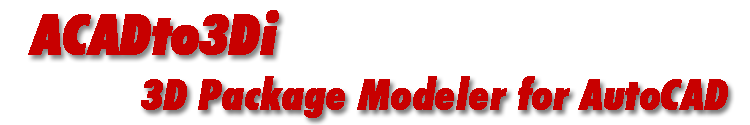
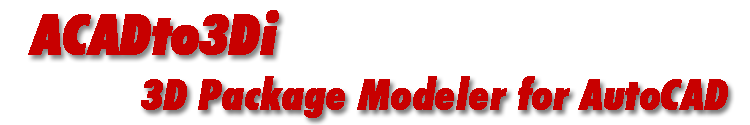 |
ACADto3Di ExamplesThe examples that follow should help new users to see how to draw and set up a 3D stackup. The AutoCAD drawing is provided along with the 3Di file and the stackup. Note: in most cases the metal and substrate thicknesses have been increased from their real life values to make the pictures nicer. Download - stack_ram.zip 17 KB zipped. |
|
Stack Ram with Passive Chips This is an example of a memory controller with a RAM chip and two passives. 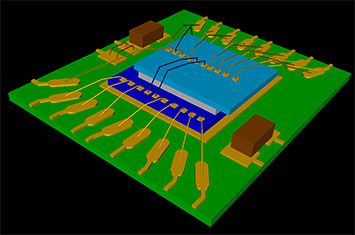 Stacked design seen using 3DVU |
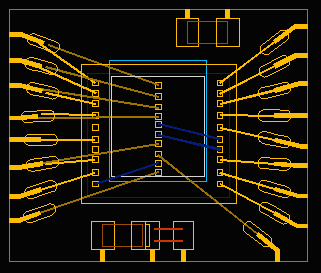 Stacked Design (2D) seen using AutoCAD |
|
The Stackup The stackup is shown at right. This particular example shows how one can support multiple stacks merely by defining the base layer for each stack. |
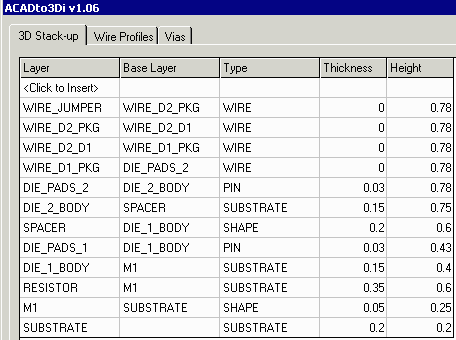
|
|
The Wire Profiles This design has 4 separate wire profiles since we have wires dropping from both die to the substrate, wires from die to die and a set of jumper wires for "tuning" purposes. |
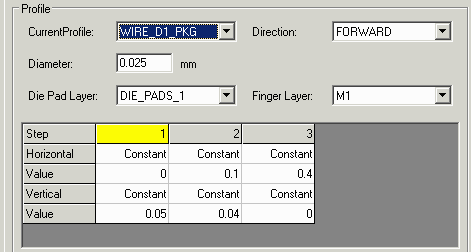
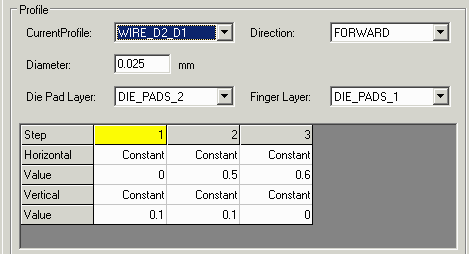
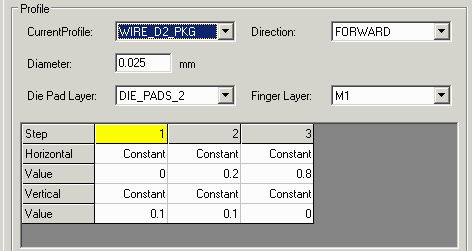
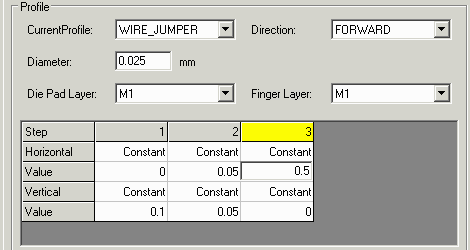
|
| Examples 1 | 2 | 3 | |
| Drawing Rules | Examples | Download | Price | Revision History |