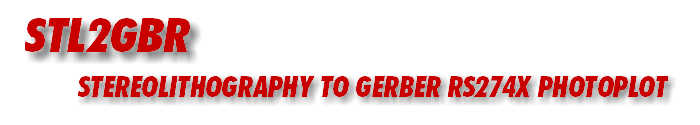
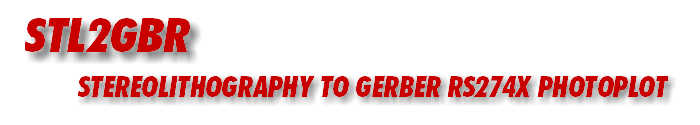
|
Program Operation |
The Gerber Files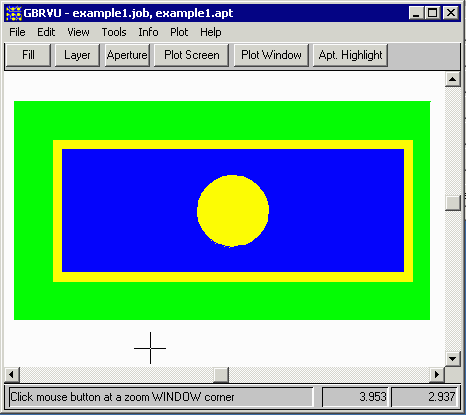
|
The Gerber Files - After the conversion is complete, pressing the View Gerber Outputs launches GBRVU and loads the Gerber files that were produced. This allows the user to check his results and verify that the Gerber files represent the various slices as expected. |
One File Per Slice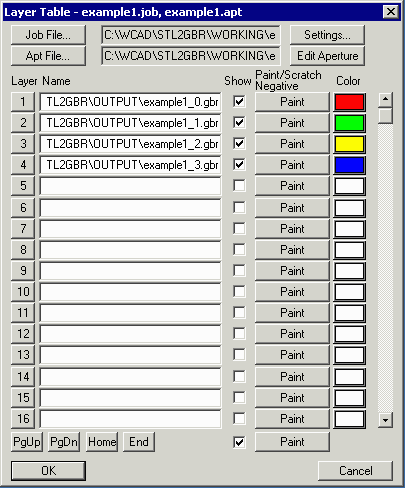
|
Opening GBRVU's layer menu shows that 4 separate files were generated -- one for each Z slice specified in the conversion. |
Single File View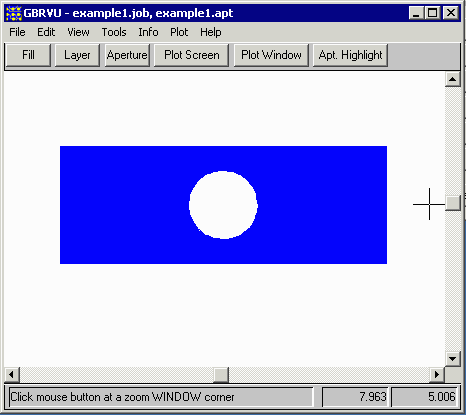
|
Single File - If we turn off the display for all layers except for _3 (which is the cut made at Z=1.6) then we see that the hole in the structure is taken into account. |
| Program Operation: 1 | 2 | 3 | 4 | 5 |
| STL2GBR Home Page | Download | Revision History | Price |