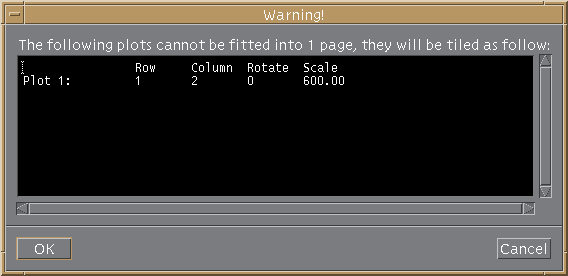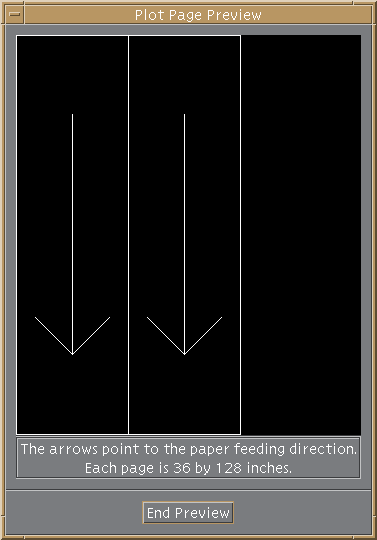The XPRESS Solaris Release
This driver is shipped as a tar file: xpress.solaris.v100.tar |
(indicates version)
when upacked, you will see the following files:
package/
colors.rtl a small RTL file used for testing the xpress_plot program.
lpXpress a sample spooler script for creating an XPRESS plot queue.
pltcfg.ini a replacement for the pltcfg.ini that comes with GDSPLOT. Includes new
entries for the XPRESS.
README documentation about installation and usage.
xpress device driver.
xpress.conf configuration file for the device driver.
xpress_plot the EXPRESS plotting program.
32 Bit and 64 Bit Versions
Two versions of the device driver and plotting program are provided: a 32 bit version for workstations with 32 bit kernels and a 64 bit version for workstations with 64 bit kernels. File names are identical but the 64 bit versions of the device driver and plotting software are located in a V9 directory.
|