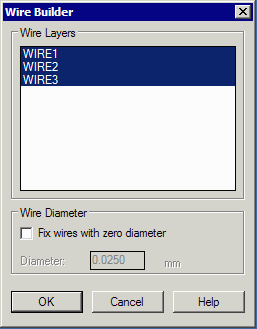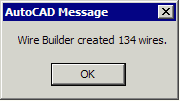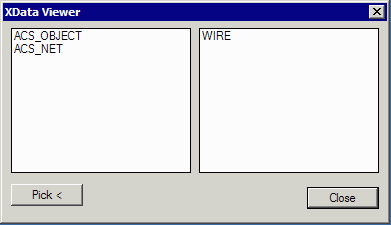Wire Builder
Once you have created your shapes and built your two symbols, you need to run the Wire Builder routine in order to identify the wires.
This will enable the program to build a net list connecting the die symbol to the package symbol. Note that die to die and package to package bonds are supported.
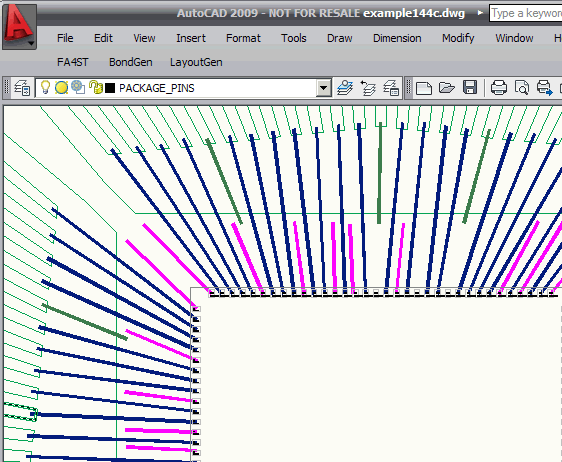
The Wire Builder associated the wire endpoints with pads or conductors