The BDD Text Dialog
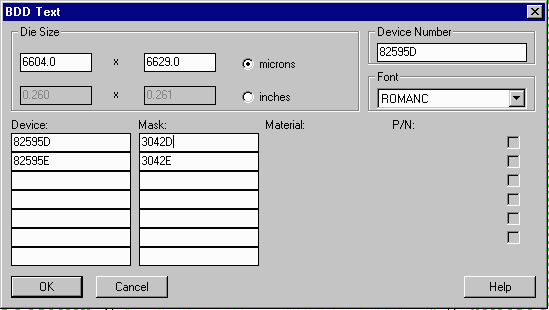
|
Our wirebond drawing is essentially complete. Now the title border needs to be updated. Most of the entries in the title border are already correct as downloaded- the package number and references etc... The designer needs to enter the die device name and mask name. The BDD Text module makes the designer more efficient by enabling him/her to enter the names into a dialog box and then automatically updating the various fields in the title border.
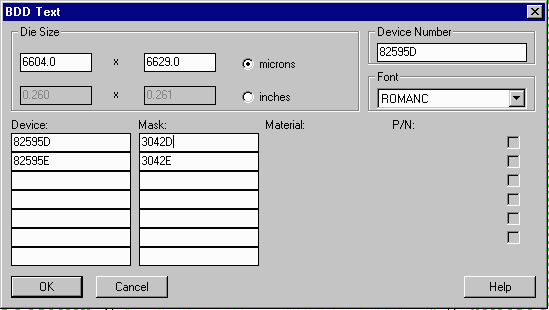
|
| Die Size | Enter the die scribe dimensions here and the units. |
| Device | Enter the Device Name is this column. If this package supports more than one device you can enter up to 7 device names. |
| Mask | For each device there is an associated mask name. Enter it here. |
| Font | The drop down selection box shows the available fonts in the drawing. You can select one of these. Normally there is no need to change the font. |
|
Below you can see a partial screen shot of the title border where the values
entered by the designer have been placed into the title border
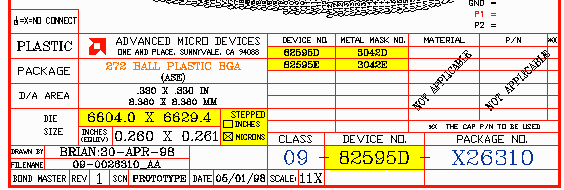 The yellow highlighted areas show the text entered through the dialog box. |