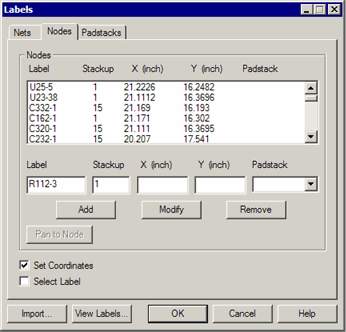Importing IPC D 356 into NETEX-G


In this example we have selected the file to import and the units (inches) and
grid (0.0001) were extracted from the file’s header.
However we did have to offset the coordinates -- the exact values were found by
trial and error. Our first attempt has zero offset and we found the test points
to be about 16 and 12 inches away from what seemed to be the desired points on
the board. The second attempt refined the values and the third attempt got us
to three placed of accuracy.
We also chose to ignore any via entries as these are normally not useful points
for analysis.

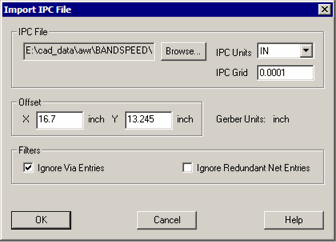



Checking the Results
After clicking Import we get back to the Labels dialog. The windows for Nets and
Nodes should be populated now and one can scroll through them to see what nets
showed up and what nodes were extracted.
To insure that the test points are lined up with the Gerber data, click on the
button View Labels ... and Gbrvu will pop open showing both the Gerber layout
data superimposed with the IPC derived labels as shown below.
Note that lables for both sides of the board are displayed.