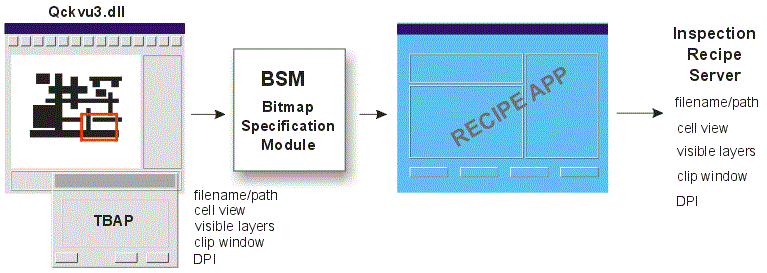The Application Side
The recipe creation application resides on each engineer's desktop or laptop. It needs to communicate with Artwork's Qckvu3. This is not straightforward for a .NET application to do.
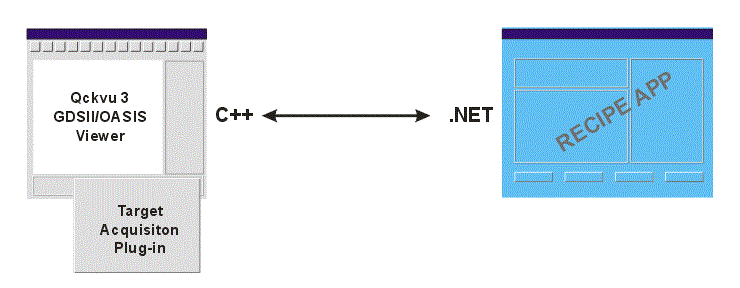
To simplify the communication Artwork developed an interface module (Bitmap Specification Module - BSM) that accepts .NET API on one side and converts them to the right set of commands expected by Qckvu3 and its plug-in.
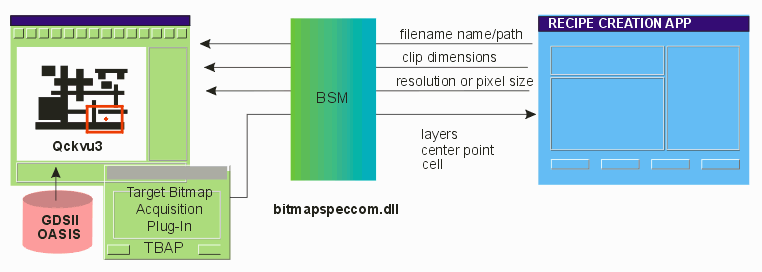
BSM .NET Interface
The BSM dll interfaces with the Recipe Creation App to launch the Qckvu3 viewer with the Target Bitmap Acquisition Plug-in (TBAP) enabled (as opposed to the default behavior requiring the TBAP to be manually enabled through a menu pull down selection.)
| Type | Name | Description |
| CLASS | FactoryBitmapSpecCom | Initializes and provides access to the BitmapSpecCom object. |
| FUNCTION | GetInstance | Returns the handle to the BitmapSpecCom object. |
| CLASS | IBitmapSpecCom | Interface to launch Qckvu3 and get the bitmap specification parameters from the user. |
| FUNCTION | OpenViewer | Launches Qckvu3. The file is passed so that Qckvu3 opens displaying the layout; the bitmapSpecPlg64 plug-in is visible and has been passed the bitmap dimensions and resolution so that the user can start selecting the target center coordinate. |
| PROPERTY | CellName | Get the name of the view cell selected by the user. |
| PROPERTY | SelectedLayers | Get the list of layers selected by the user. |
| PROPERTY | Coordinates | Get the co-ordinates of the center point of the bitmap selected by the user. |
| FUNCTION | SetLogger | Specify a client for log/error/warning messages. |
Messages from BitmapSpec Plug-in to BitmapSpecCom.dll
| Message | Argument | Description |
| BITMAP_SPEC_ERROR | <error-message> | Used to send back a fatal error encountered in Qckvu3 at any point in the entire operation. |
| BITMAP_SPEC_WARNING | <warning-message> | Used to send back a non-fatal error encountered in Qckvu3 during the entire operation. |
| BITMAP_SPEC_APPLY |
+filepath:<file-path> +cell:<view-cell> +layers:<layers-on> +size:<width>,<height> +center:<x-value>,<y-value> +res:<resolution> +units:<FILE | PIXEL> |
Used to send the bitmap specification parameters when the user confirms the selection. |
Selecting Layers and the Target Location
Once Qckvu3 has been started it will display the layout data (full extents) and the special bitmap acquisition plug-in.
the inspection engineer will now work inside of Qckvu3.
The desired layer (or layers) will be turned on.
The engineer will zoom into where the target is located.
The engineer will then click on the center of the target. A box showing the clip region will be drawn on screen.
If the engineer is not satisfied with the location of the box, he/she can simply click in a new location. Once satisfied, the engineer clicks on the Apply button and the clip information will be transferred back to the calling application. The Qckvu3 display window will close.
Connecting to the Server
The Recipe Creation App can now send the pertinent information (layout filename/path, cell to view, layers to make visible, window to rasterize and DPI) to a program running on a centralized server called the Inspection Database Server.