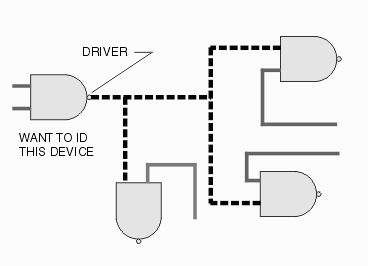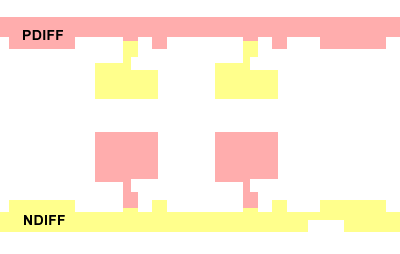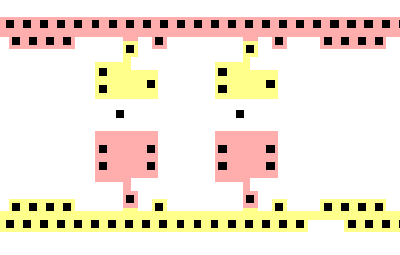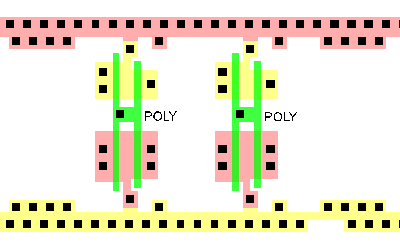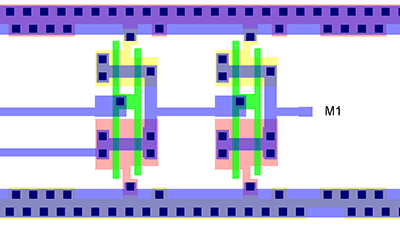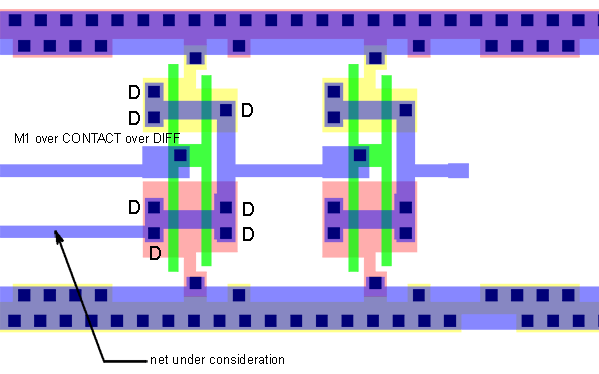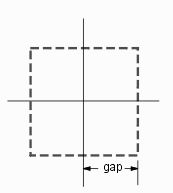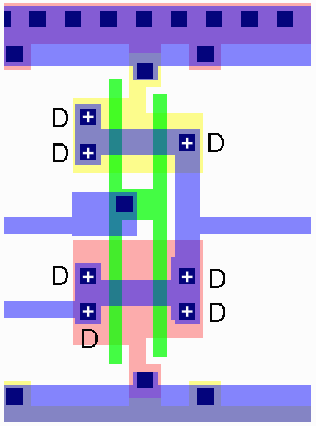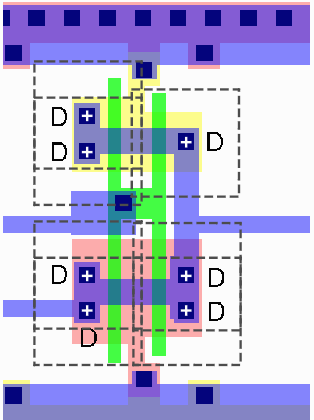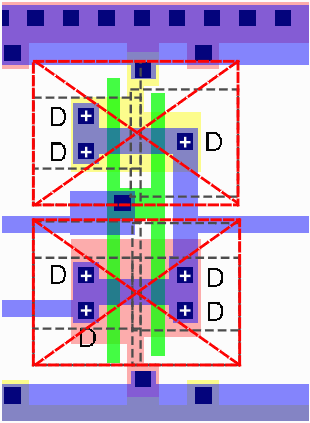Debugging Requires Knowledge of Driver Location
An engineer in the failure analysis laboratory has generally highlighted a net because there is some sort of temperature or radiation anomaly physically detected by a camera or probe in the same region as the net. In order to convert this location into a circuit component and pin identification he often needs to know where the driver is located on the net as there many be many component and pin connections on the net. Nettrace can speed up this identification by doing a fairly simple computation. The computation consists of searching for all coordinates on the net where M1 is located over CONTACT and over DIFF.