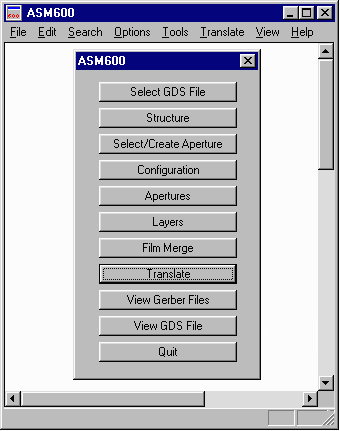
|
ASM 600 is very easy to use since it helps the user through the configuration
of the program through a series of menus. Below see each of the program menus
and some comments on their use.
|
|
| The Main Menu enables you to select the GDSII file to translate, select an aperture list and then displays the list of steps required to complete your translation. It can also launch viewers for GDSII and Gerber. |
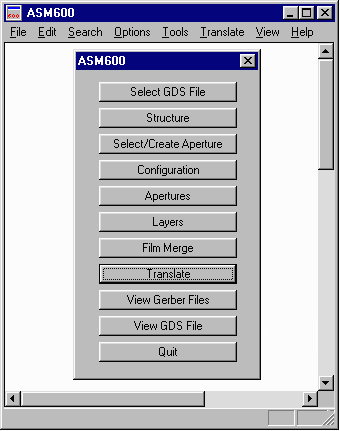
|
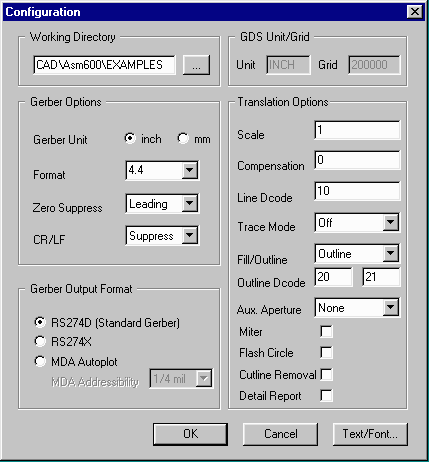
|
The Configuration Menu enables you to set the Gerber file properties and to control how ASM 600 translates GDSII to Gerber. There are controls for selecting the scale factor, whether to fill or outline boundaries and paths and what text font scales to use. |
|
The Layer Settings menu enables you to select which GDSII
layers will create Gerber data. Each GDSII layer creates a single
Gerber file. Multiple Gerber files can be merged into a single Gerber file using the Merge dialog box. |
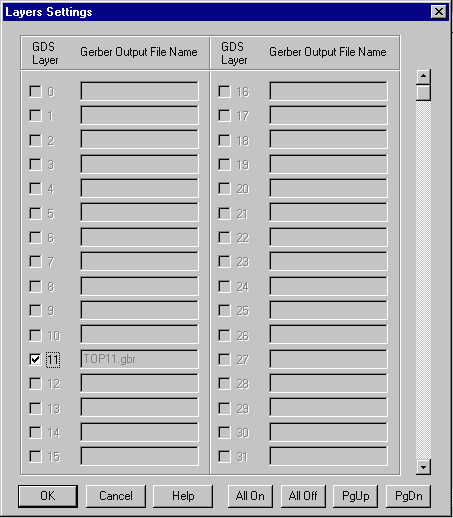
|
|
The Aperture menu enables the designer to select the apertures to be
used in the Gerber output file. Most companies keep a predefined set of
apertures and do not need to specify them over and over again. This menu
also enables the user to map a GDSII structure to a Gerber flash - this
is the optimum way to process drawings that contain thousands of vias
or through holes.
|