The hosts File
The Windows hosts file allows the user to define which domain names (websites) are linked to which IP addresses. It also allows you to define the hostname and IP address of each of the computers on your network.
It can be very helpful to add an entry for the license server on each client machine to speed up name resolution. By making the entry in the client's host file, one bypasses the need for the client to request a lookup from a DNS server. This means that the connection between client and license server is immediately initiated without delay.
Modifying the hosts File
From the Folder menu, browse to c:\Windows\System32\Drivers\etc folder.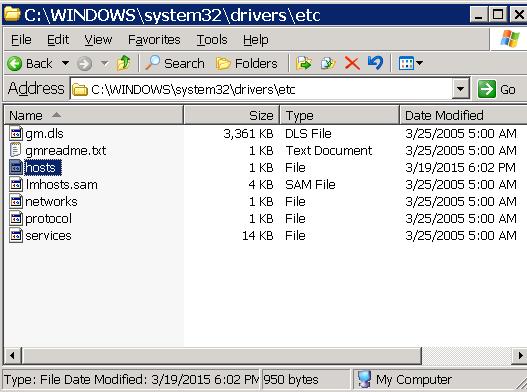
Using a text editor such as Notepad, open the following file: c:\Windows\System32\Drivers\etc\hosts
You will need to define the IP address and the host name of the license server
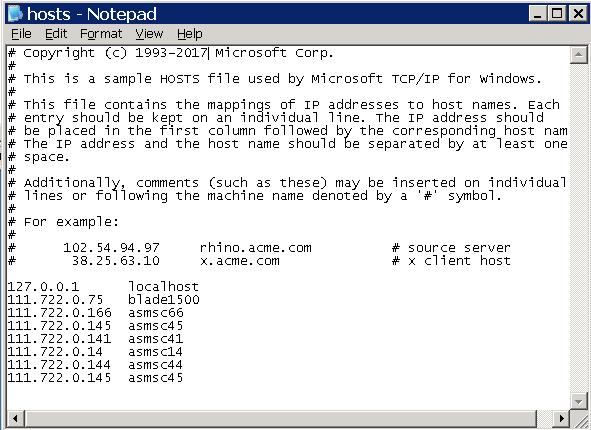
Of course, this assumes that your license server has a fixed IP address and that it's address is not assigned by a DHCP server.