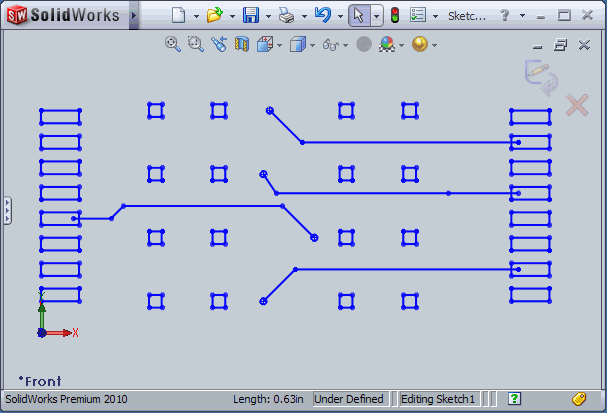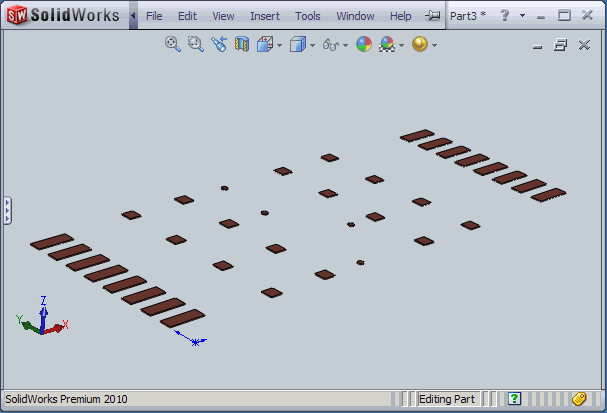GBR2DXF Experiment
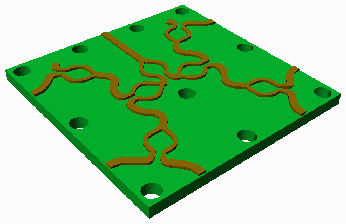
We will convert the Gerber files into DXF using Artwork's GBR2DXF low cost translator. Traces will be mapped to polylines with width, round pads to circles, outlines to zero width closed polylines.
Conversion Parameters
Traces - set to connectivity. This means that the converter does not draw small donuts at each end to simulate the half round of the trace.
Draws/Flashes - set to solid which means that traces are drawn using polylines with width.
Block Flashes - exploded. This means that each flash that would normally be a "block" in AutoCAD is instead exploded.
Circles Control - circles - means that round pads are drawn as circles and not as donuts.
What The DXF Looks Like
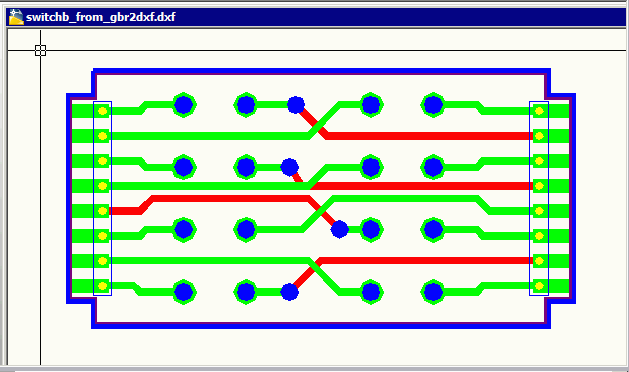
The circuit traces are polylines with width. The rectangular and square pads are "solids" and the round pads are "dounuts" AutoCAD donuts are actually two polyline arcs with width. dxf_from_gbr2dxf_solid.zip