
Using xgbrvu to convert Gerber 274D to 274X | |
Starting Gerber UnionThis page describes the basic procedure for loading the old RS274D gerber files to xgbrvu and saving it as RS274X extended Gerber. This step has to be done before using xgbrvu_union - The union module only works on 274X files. For our example, we will go to the Gerber Union "examples" directory and load display.gbr RS274D gerber file along with its aperture file display.apt.From the examples directory type the following to start the program.. ..bin/xgbrvu_union |
|
Selecting the Gerber file/filesOnce you start the program, it will show you the Gerber files in the local directory. The default gerber extensions
can be set in the Filter option below. At this point, select the Gerber files you want to process. |

|
Selecting the Aperture fileNext, you will need to select the aperture file. If you don't have, create a new one. |

|
Editing the Aperture fileNext, you will need to define the correct apertures in the aperture table. Once you are done. hit Save |
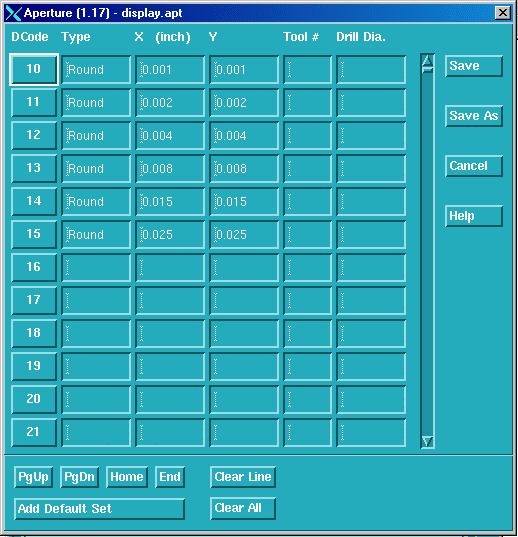
|
Gerber viewerThe viewer will load and display the Gerber file. |
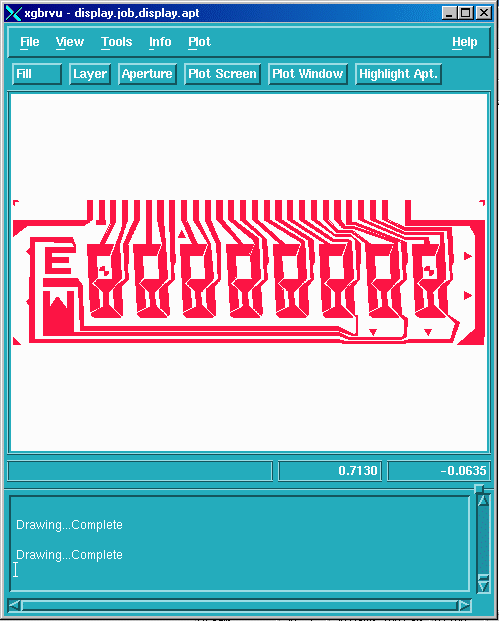
|
Gerber Merge toolNext, click on the Tools pull down menu and then on Film Merge. The Gerber Merge menu will come up and at this
point you will need to do the following: |
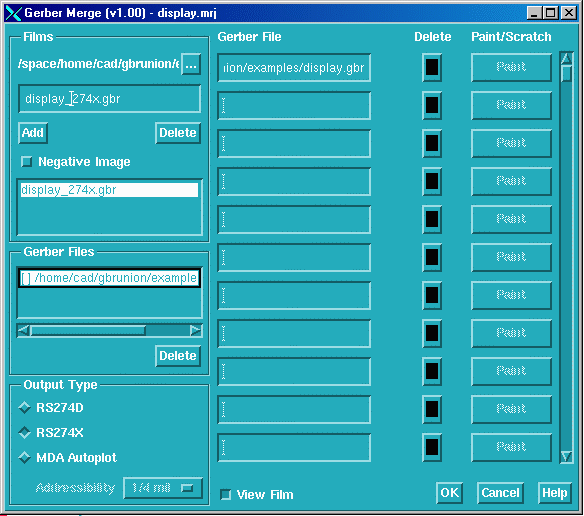
|
Conversion CompleteOnce the conversion is done (should take a few seconds), a new file will be saved called display_274x.gbr |