Comparing the Difference (XOR) Between Two Files
The XOR function in QCKBOOL can be used to find the differences between a set of layers in two different files.
It is mainly used to find the difference between two different revisions of a chip.
We will use two test files called demo5.gds and demo5_1.gds.
Both files have the same layer sets, 0 through 10, and we will compare
layer 1 from the first file to layer 1 from the second and so on.
From the main qckbool menu, we will select the Binary Xor option. Then we will
pick the two files we want to compare in the Primary and Secondary fields. We also have the option to select which cell and layers we want to compare.
Here is how the menu will look like...
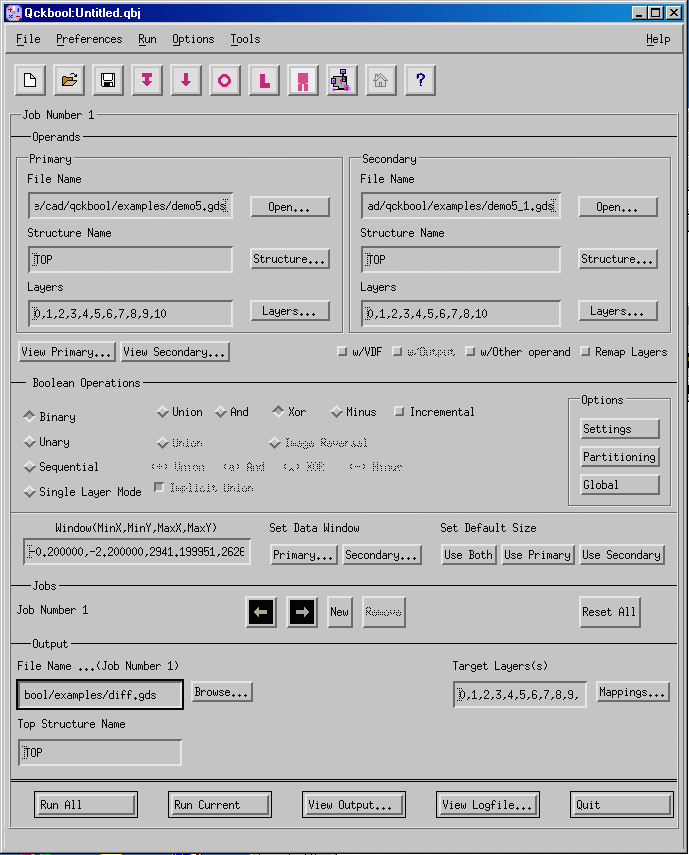
The next step is to go to the Global menu and set the Working directory which is where the output files will be saved. You can also specify the location of the GDSII viewer you want to use. We recommend you load and install our qckvu product for viewing GDSII large files.
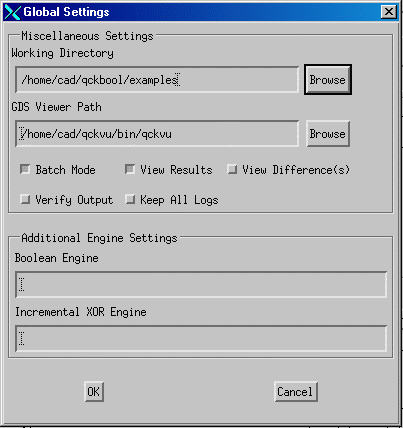
There are other options in the main menu which allow you to set the Window you want to compare (by default, the program will compare
the full extents).
You can specify the output file name - this file will be a GDSII file with only the differences.
You can also save these settings in a job file under the File Save Session menu. At this point you are set to push the Run Current and wait for the
program to complete the work. Once done, you may view the output file.