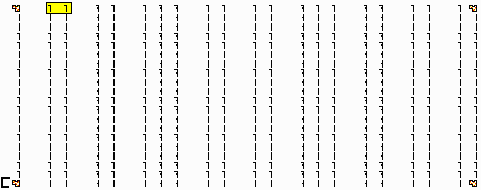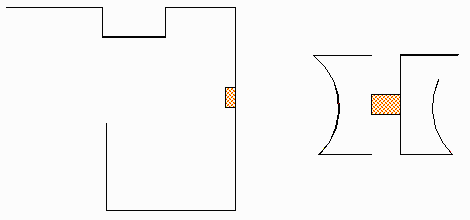Comparing the Difference (XOR) Between Two Layers
The XOR function in QCKBOOL can be used to find the differences between two layers in the same file
or between layers in two different files. It is mainly used to find the difference
between two different revisions of a chip.
Here we have a GDSII file with two versions of the same chip design on separate layers - Layer 5 (Red) & Layer 15 (Green).

If we zoom in closer to the top left section of the drawing, (highlighted above), you can see more distinctly some minor differences between the two layers.
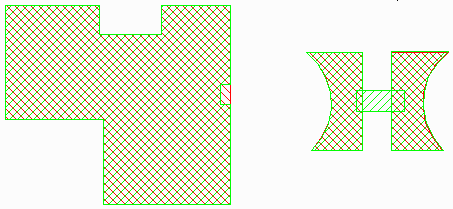
For chip designers, it may be important to know specifically what has changed between the two versions of the drawing. With QckBool, we can perform a boolean operation to show precisely the difference between the two layers.
From the QckBool Main Menu, select the GDSII file name, (xortest12.gds). Set the Boolean Operation to Sequential - for performing operations on separate layers in the same file.
Create an output file name, (xortest12_1.gds).
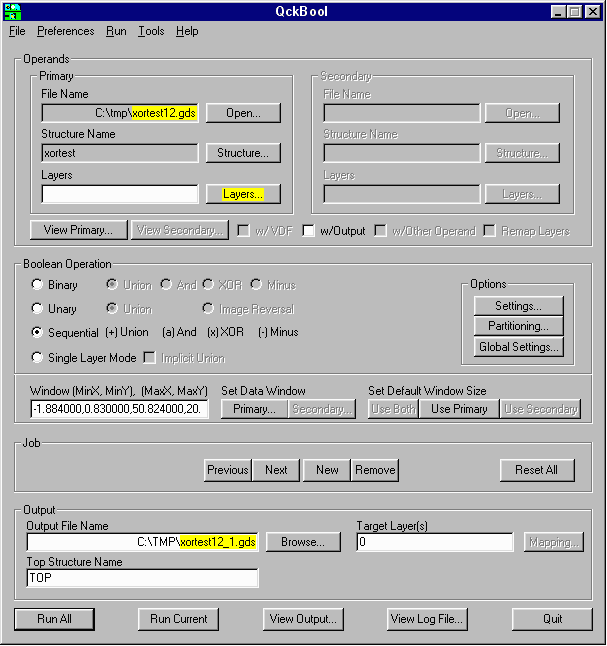
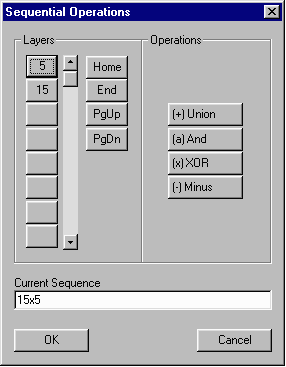
In the Operands section, CLICK on the Layers button to open the Sequential Operations menu.
The current sequence for the operation we want to perform will be 15, XOR, 5. Press OK.
From the Main Menu, CLICK the Run Current button to begin the operation.