

What happens when your assembly area receives 300 mm wafers but wants to use 200 mm pick and place equipment?
One solution would be to slice the 300 mm wafer into 4 pieces (and trim off any edge die you don't need). Each piece now covers an area of 150 mm x 150 mm which just fits on your 200 mm equipment.
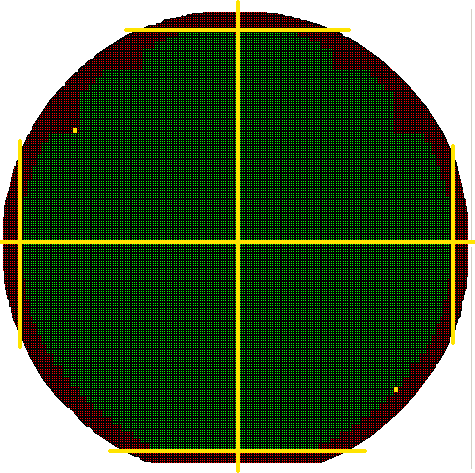
A 300 mm wafer sawed into quarters.
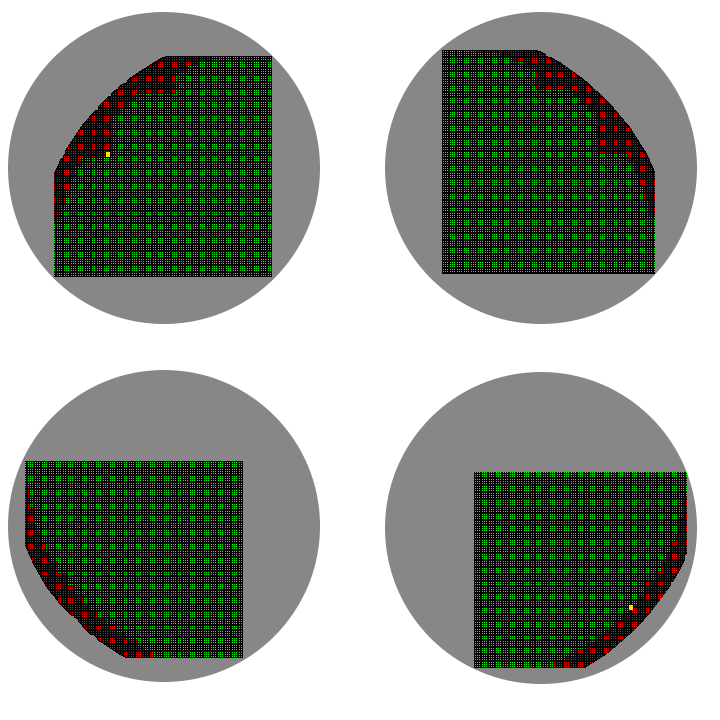
A 300 mm wafer sawn into four quarters (and trimmed) to fit onto 200 mm equipment.
You will also need to slice or clip your source wafer map into 4 separate wafer maps so that your equipment knows which die to pick. WMBatch makes this easy to do with a new function and directives in the command file.
We've introduced a new command in the WMBatch command syntax: wafer fill
left_column top_row right_column bottom_row
In addition there is another parameter inside or outside that determines whether we are affecting the bin codes inside the specified window or the bin codes outside the specified window.
Devices affected by this wafer clip window are changed to the null bin code.
So the full syntax for this command is:
wafer fill inside|outside <left_col> <top_row> <right_col> <bot_row> [bin_code]
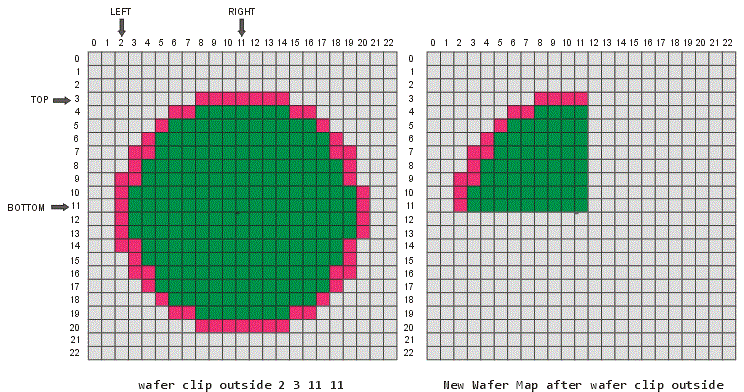
Clipping the devices outside the defined window is more common.
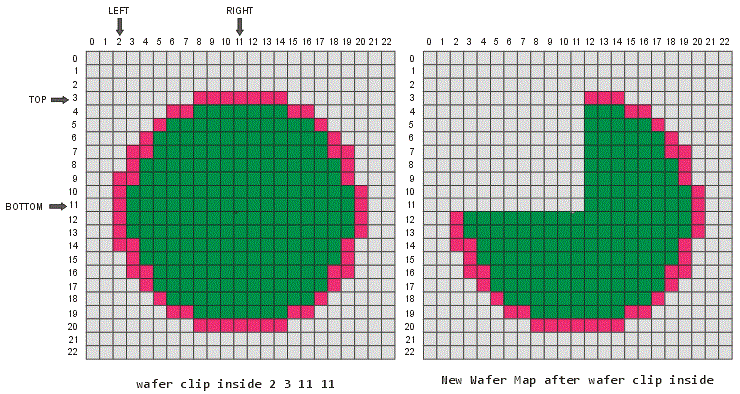
There may be occasions where clipping the devices inside the defined window is useful.
The map files produced by the clip wafer command are the same size as the source map file. You may be fine with keeping this size even through many of the rows and columns are "empty" or null. However one can also use the wafer delete rows and wafer delete cols commands to remove all empty rows and columns.
Syntax
wafer delete rows deletes rows that are completely empty (i.e. bincodes = null)
wafer delete cols deletes columns that are completely empty (i.e. bincodes = null)
Results of both clipping and then removing the empty rows and columns
The links below provide very detailed examples of not only how to slice wafer maps but also how to build a command file that can be used over and over again when source files are placed into a specified directory.
Command1.txt - in which a specified input map is sliced into four output maps each representing a quadrant of the original map.
Command2.txt - how to use two repeat loops - one to convert from one format to another and the second to slice the new format intoquadrants.