
In this app note we explain how to create a WMBatch command file that will convert from a WWF map file into a SECS/EG binary file. We also will utilitize a directive to correctly set a reference point as the WWF file we received from the client was not properly constructed. This improper construction puts the reference point off of the wafer!
The WWF file we are working with is called: SAMPLEB09.1-01.WWF and using Artwork's WMEdit to display it you can see what it looks like below:
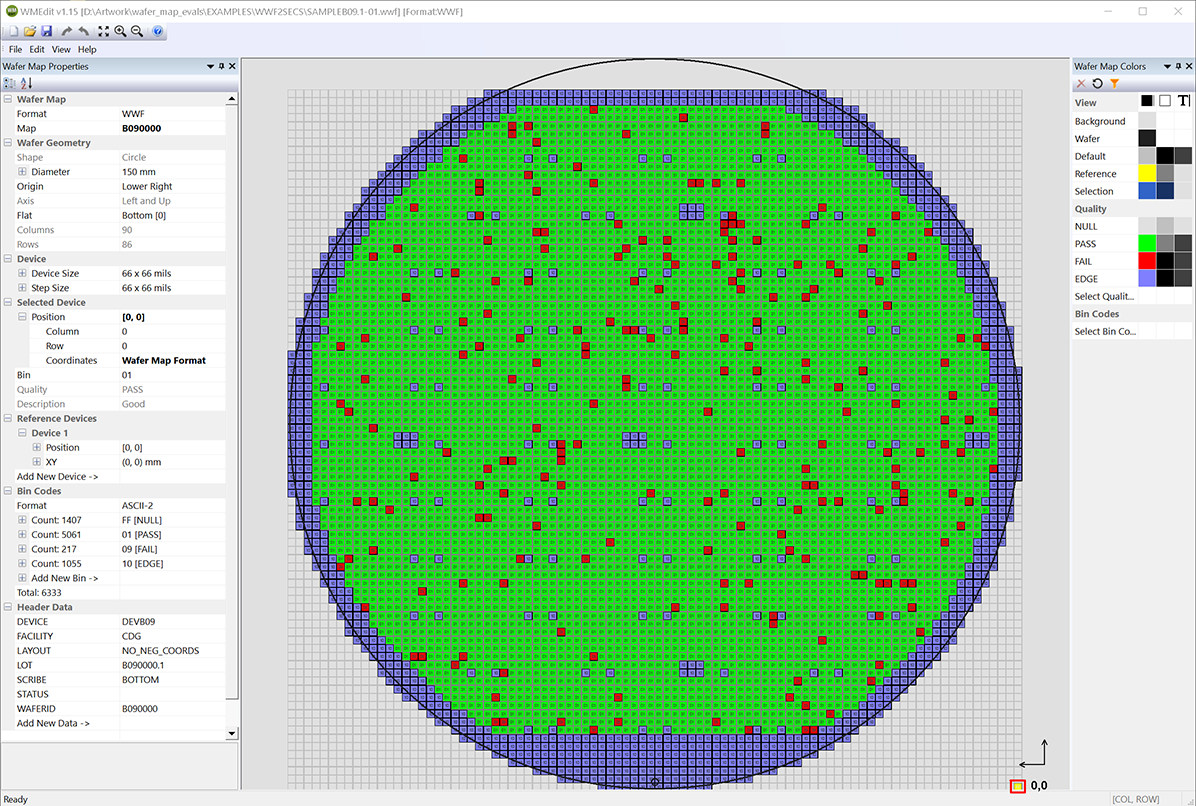
If you look carefully in the lower right of the array (off of the wafer) you will see a device highlighted in yellow - this is the reference device. Clearly this is wrong as it is not anywhere on the wafer. Why does the viewer show the reference device here?
That's because for the WWF map file format the reference device is, by definition, always at the 0,0 position in the array. The position of all the other devices on the wafer are relative to the reference device. This implies that one must have rows above and below the reference device and columns to the right and left of the reference. It follows then that the array coordinates of some of the devices must be negative as shown in the illustration below: ( the yellow device is the reference device.)
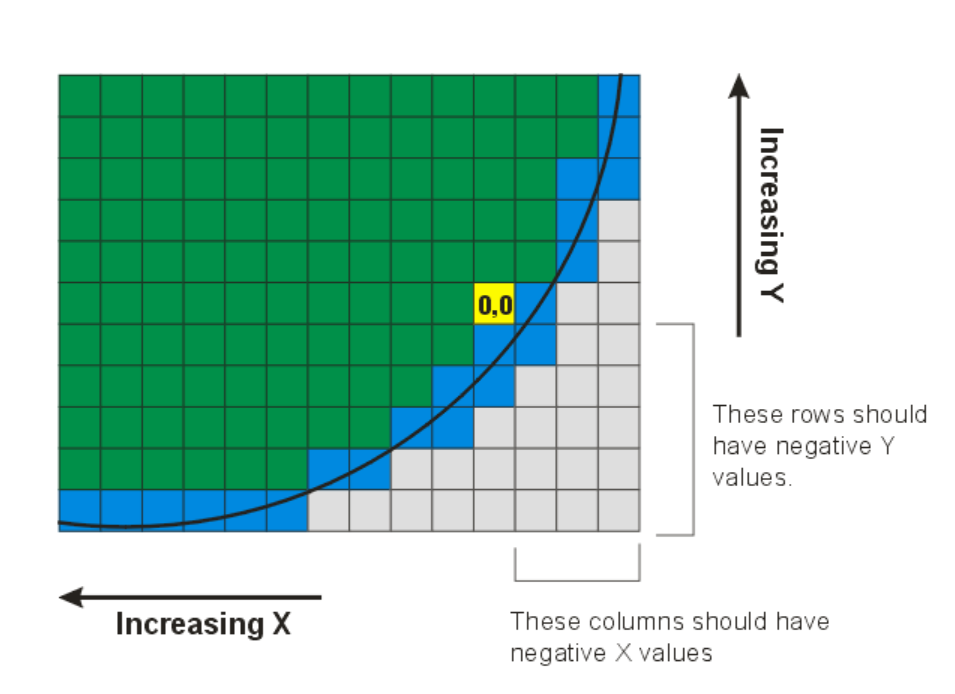
If you open this WWF file and examine the list of device positions, you will see that they are all positive -- no negative array values at all. This is what is incorrect about this file. The result is that 0,0 is located in the lower left of the array and does not fall on the wafer.
MAP_XY.01.01="Y7 27/28 30/31 34/42 44/45 47/51 53/56 58/59 61/64 Y8 23/36
38/48 50/55 57/62 65/66 Y9 22 24/67 Y10 20/25 27/69 Y11 19/27 29/48
50/63 65/70 Y12 18/71 Y13 17 19/26 28/72 Y14 16/21 23/24 26/35 37/38
42/49 51/52 54/62 65/66 68/73 Y15 15/16 18/38 42/68 70/74 Y16 14/51
53/67 69/72 75 Y17 13/76 Y18 12/23 25/77 Y19 11 13/55 57/78 Y20 11/29
31/79 Y21 10/14 16 19/28 31 33/42 44/45 47/56 58/59 61/70 72/73 75/79
Y22 9/12 14/35 37/41 43/79 Y23 9/81 Y24 8/72 74/81 Y25 8/12 15 18/32
34/35 37/62 64/67 69/82 Y26 7/18 21/82 Y27 7/82 Y28 6/14 16/17 19/25
27/28 30/31 33/42 44/45 47/52 54/56 58/59 62/70 72/73 75/81 83 Y29
6/27 29/37 39/78 80/84 Y30 6/8 10/49 51/84 Y31 5/28 30/84 Y32 5/6
8/33 35/58 60/85 Y33 5/64 67/85 Y34 4/16 18/26 28/76 78/85 Y35 5
7/13 16/17 19/21 23 25/28 30/31 33/37 39/42 44/45 47/56 58/59 61/70
72/73 75/78 80 82/84 86 Y36 4/7 9/13 15/35 37/44 46/62 64/86 Y37
If you examine a "properly" constructed WWF file as a comparison you will see that there are both negative values for the Y and X positions of the devices.
MAP_XY.18.01="Y-25 21/62 Y-24 19/64 Y-23 18/65 Y-22 16/54 56/67 Y-21
15/57 59/67 Y-20 14/61 63/69 Y-19 12/71 Y-18 11/14 16/72 Y-17 10/34
36/73 Y-16 9/74 Y-15 8 11/75 Y-14 7 10/76 Y-13 6/31 33/77 Y-12 5 7/78
Y-11 5 7/79 Y-10 4/5 7/79 Y-9 3/4 6/42 44/80 Y-8 5/19 21/24 26/81 Y-7 1
5/81 Y-6 2/22 24/26 28/65 67/82 Y-5 0/83 Y-4 0/83 Y-3 1/83 Y-2 0/71
73/83 Y-1 0/83 Y0 0/69 71/83 Y1 -4/87 Y2 -5/88 Y3 -5/88 Y4 -5/89 Y5
-5/47 49/87 89 Y6 -7 -5/90 Y7 -7/90 Y8 -8 -6/91 Y9 -8 -6/48 50/83 88/90
Y10 -9 -7/0 2/56 58/92 Y11 -9/7 9/92 Y12 -10 -8/93 Y13 -10/21 23/57
59/91 93 Y14 -11/-10 -8/30 32/91 93/94 Y15 -11/24 26/42 44/48 50/94 Y16
-12/71 73/95 Y17 -12/5 7/74 76/77 79/95 Y18 -13/93 95/96 Y19 -13/-2
0/22 24/82 84/87 89/96 Y20 -13/75 77/90 92/96 Y21 -14/-13 -11/97 Y22
-14/-6 -4/93 95/97 Y23 -14/92 94/97 Y24 -14/53 55/65 67/72 74/97 Y25
-14/-11 -9/9 11/97 Y26 -14/97 Y27 -15/99 Y28 -15/88 90/99 Y29 -16/99
Problem with Converted Data
When we convert the file SAMPLEB09.1-01.WWF into a SECS/EG file (for use by an EG prober to ink the wafer) we will have the same problem. The reference device in the SECS/EG map file will also be off the wafer and the operator will have to manually override the reference location. So if possible, we want to fix this during the conversion.
Assuming we can determine where the reference device should be, we can reset it to the proper location during the conversion process. For this wafer we were told that the reference device was near the center - just to the right of a block of device positions that were reserved for a process monitor. (See below)
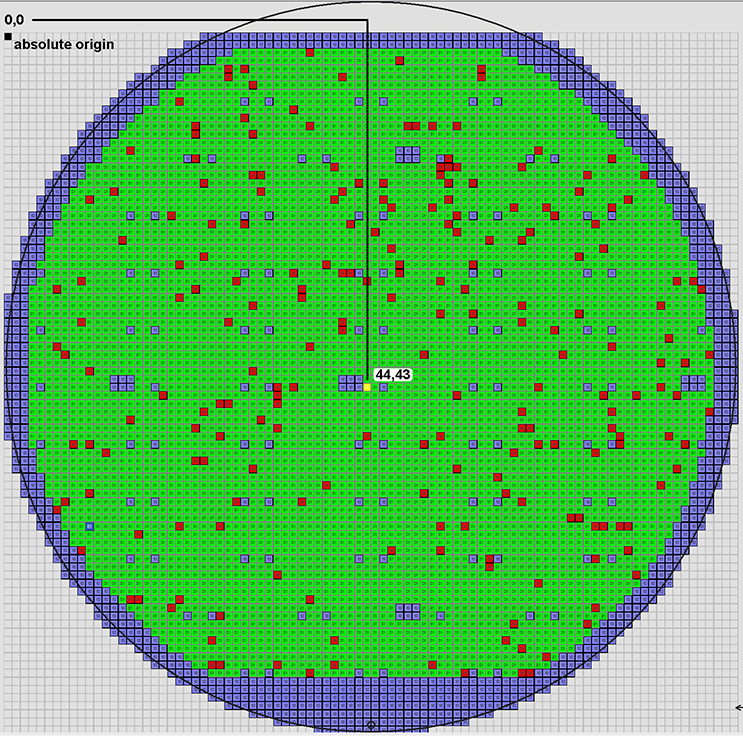
You will notice that the X,Y position of our new reference point (shown in yellow) is measured from the upper left corner at is located at 44,43. This is in the default coordinate space -- known as absolute coordinates -- for Artwork's wafer map products. However the WWF map format uses the lower right corner as the origin. In future versions of our software we will enable the user to choose which coordinate space they prefer to use -- either absolute or Wafer Map Format.
Now that we know where we want the reference device to be located we can write a simple WMBatch command file that will not only covert the WWF map to the SECS/EG map, but which will define a reference device in the correct location.
# WMBatch Command File
# May 4, 2022
# Converts WWF map file to SECS/EG map file
# Corrects the location of the reference device
# Corrects the wafer flat location because it was set incorectly in the input map file
# We always start by defining an input directory and an output directory
input_dir "C:\Temp\"
output_dir "C:\Temp\output"
# Now we open the input map file which we must tell the program is in the WWF format
# We don't need the full path because we already defined the input directory to use
open "SAMPLEB09.1-01.WWF" format WWF
# Now we issue the convert command to produce the format SECS-EG
convert format SECS-EG
# For SECS-EG files, the origin is in the lower right.
wafer origin lower right
# The source WWF file indicated the flat was on the bottom; this was incorrect for this wafer so
# we will set the wafer flat to the top - overriding the setting from the input file
wafer flat top
# Set the reference device to col 44 and row 43
# Note that this is in ABSOLUTE coordinates to match the other commands which reference [col,row] values.
# If need be we can revisit whether this is sufficient or we also need to support wafer map coordinates.
reference device 44 43
# Save the SECS-EG file
# It will be saved in the output_dir
save "SAMPLEB09.1-01.MAP"
We can view the resulting SECS-EG file in Artwork's WMEdit program:
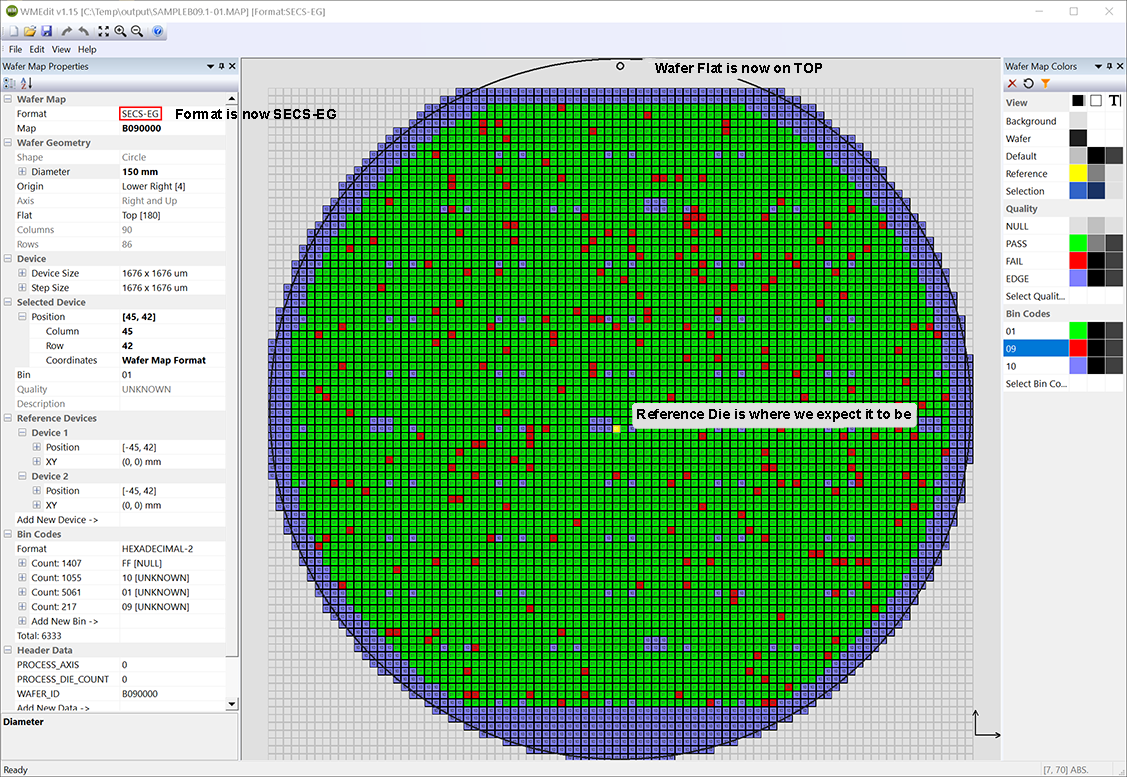
There are three items to note:
Format: The Format is SECS-EG; our input was WWF format.
Flat/Notch: The flat/notch is on TOP where in the input file it was on the bottom (which was incorrect per the foundry).
Reference Device: The reference device is where we specified it to be in the WMBatch command file.