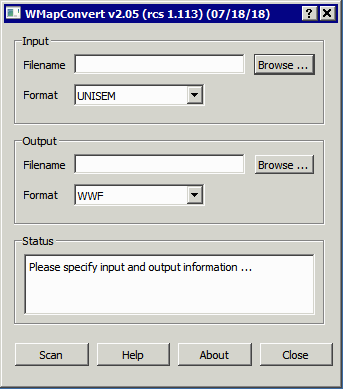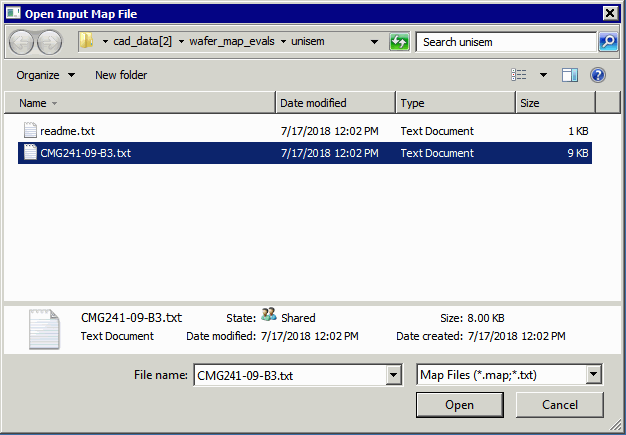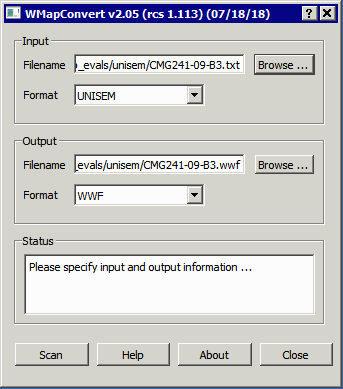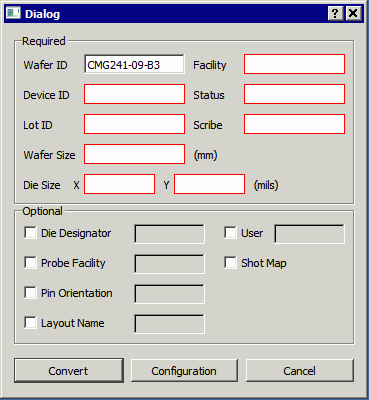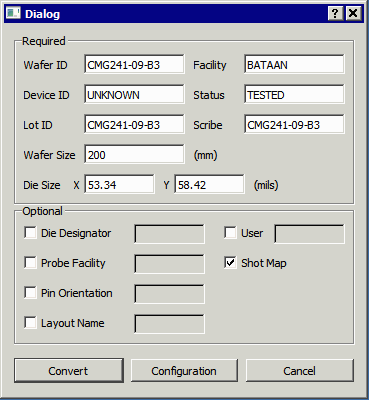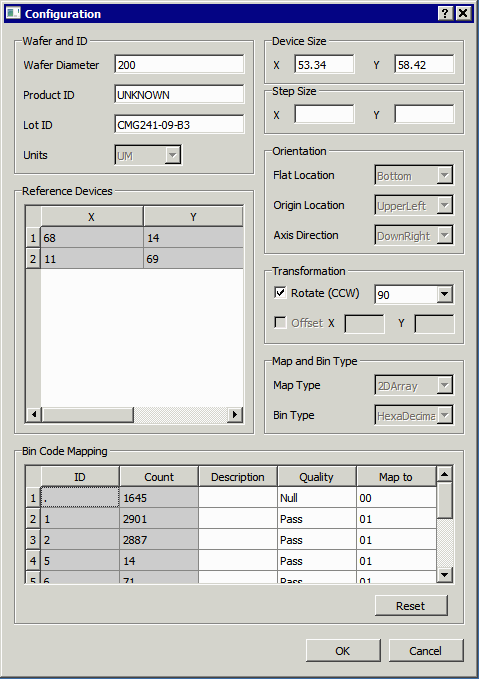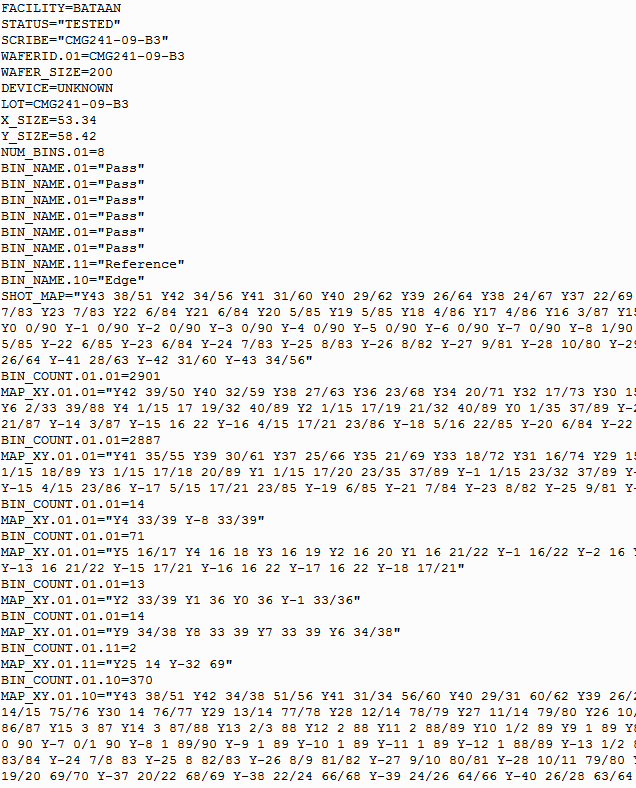EM/Unisem to WWF
EM is a simple 1 digit map format as is the Unisem format. They differ only by the parameter used to define the wafer flat location. WWF is Texas Instrument's internal format.
Start the program by double clicking on the WaferMap Convert shortcut. The main dialog should open.
Now use the drop downs to set your input format to Unisem and your output format to WWF.