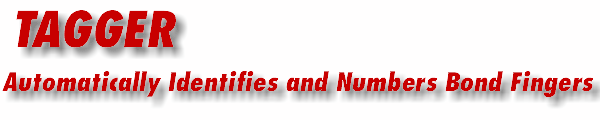
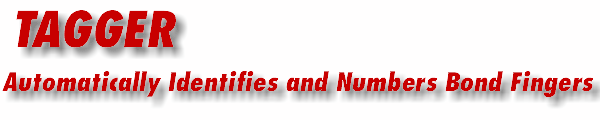
|
| Extracting Intelligence From AutoCAD for MCM/Stacked Packages |
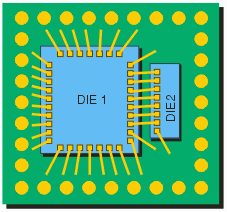 Many package layout and wire bond documents are done using AutoCAD. The packaging industry has expanded into multichip modules and stacked die packages where the interaction of wires and components has become more complex. For those who want to do advanced analysis on complex designs, AutoCAD is only a starting point. Tagger 3 builds on Artwork's previous experience in extracting intelligence from non-intelligent drawings by supporting the concept of individual die -- thus allowing one to support both MCMs and stacked die configurations. |
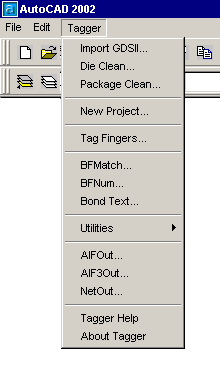
|
|
Building Blocks
MCM/Stacked Packages share a common set of building blocks Die Component - consisting of a die outline and die pads. Pads are characterized by a size, shape, insertion point and a possible rotation. Electrical properties of each die pad is usually defined in the netlist. When a die is used stacked configuration, a thickness property should be defined. How to build a die component from ASCII, GDSII or DWG Package Component - substrate outline and package pins. Pins are characterized by a size, shape, insertion point and a possible rotation. Electrical properties of each pin is usually defined in the netlist.How to extract a substrate component from AutoCAD ... Bond Fingers - generally not a part of the die or the package component. Characterized by a size, shape, insertion point, rotation and finger number. Designs with more than one "shelf" for fingers include a z-value property for the bond finger. How to extract bond fingers from DWG ... Ring or Paddles - similar to bond fingers but represented by an area. However the point where a wire attaches to the ring is often treated as a pseudo bond finger. How to extract ring and paddles from DWG ... Wires - associated with a bond finger and a die pad. In addition to a diameter, may include Z properties such as loop height. There are various models for the Z-axis path of a wire that can be used when building a 3D model of the wire. How to extract wires from DWG ... Netlist - a table defining connectivity that specifies which component/pin is attached to where. How to prepare a netlist ... |
|
Download |
Rev. History |
Artwork Home |