Piggyback on Existing AWR Flexlm License Server
When installing AWROut or other Artwork products such as NETEX-AWR at a location where an AWR flexlm license is already in use, it is possible to use the existing AWR license manager instead of adding a new license manager for Artwork products. Whether you do this or not is strictly up to you and there do not appear to be special reasons for doing so.
In this note I show a specific example. In case you are having problems this example may help you sort them out.
License Server
We will use a machine on the network named asmsc41 which is running Windows XP (SP3) as the license server.
Install Location
We copy the following files (obtained from AWR) into a directory called:
C:\flexmwo
One should be able to use any directory name, in principle, though we have seen problems when the directory path is very long and when it contains spaces in the name.
awrd.exe <-- the AWR daemon awr_2010.lic <-- the AWR license file lmgrd.exe <-- the Flexlm license manager lmtools.exe <-- Flexlm license utilties lmutil.exe <-- Flexlm license utilties msvcp71.dll <-- some Microsoft dll needed (I suppose) msvcr71.dll <-- some Microsoft dll needed (I suppose)
Environment Variable
In order for an AWR application to find the license manager you need to set an environment variable on each machine that will access the license manager. This can be a system or user variable. Since I have decided I want lmgrd to listen on port 1707 and my license server is asmsc41 my setting is:
AWRD_LICENSE_FILE 1707@asmsc41
The License File
The license file is generated by AWR based on the license server's ethernet address. For this machine, with an ethernet address of 0016e68e4a90 the following codes were provided and put into a file named: awr_2010.lic. The contents of your license file will differ.
Note that the name of the machine (asmsc41) must match the machine's name and the ethernet address must also match. The 1707 on the SERVER line indicates what port that the server will "listen" on for license requests.
#
# AWR License File
# License Troubleshooting at: http://awrcorp.com/support/troubleshoot.html
#
SERVER asmsc41 0016e68e4a90 1707
#
# Floating Licenses
#
DAEMON awrd
INCREMENT MWO_226 awrd 9.5 17-dec-2011 5 VENDOR_STRING="F:Cust# \
9291:Artwork Conversion Software:AWR Corporation:RP=18888" \
DUP_GROUP=UH SN=30438 START=17-Dec-2010 SIGN="1AD7 2B0A C288 \
B2CF BC2B 7AE4 9881 393E BEBE 6A06 97EE 7354 CB09 300F 23A8 \
0693 4393 1462 6C00 9F31 E2AD CE9D 8AD3 5F06 0191 406B B580 \
1D8B C063 E068"
INCREMENT ACS_100 awrd 9.5 17-dec-2011 5 VENDOR_STRING="F:Cust# \
9291:Artwork Conversion Software:AWR Corporation:RP=18889" \
DUP_GROUP=UH SN=30438 START=17-Dec-2010 SIGN="0E29 2604 7F04 \
D240 1A85 74AC BE47 7E0A A1FB 4E71 2B32 737A 6FE5 7357 02C1 \
0CDA C6C5 5A2C EC2A 228D 4AE5 6CFF 7E2E 9EA4 0403 5692 696C \
15FB 9211 DB35"
INCREMENT ACS_200 awrd 9.5 17-dec-2011 5 VENDOR_STRING="F:Cust# \
9291:Artwork Conversion Software:AWR Corporation:RP=18890" \
DUP_GROUP=UH SN=30438 START=17-Dec-2010 SIGN="1379 0B01 6D0B \
240C 3993 C6D1 7639 58A3 19D1 D931 9C11 E101 31D9 51A2 29B4 \
0429 0CD9 6BF6 D7C2 2038 E36C 013E 12AF D8E2 1F96 C3F8 D797 \
1498 92CC 0B61"
Configuring the AWR Flexlm Server
Now that all the files are in place, use LMTOOLS.EXE to define a license server and configure it.
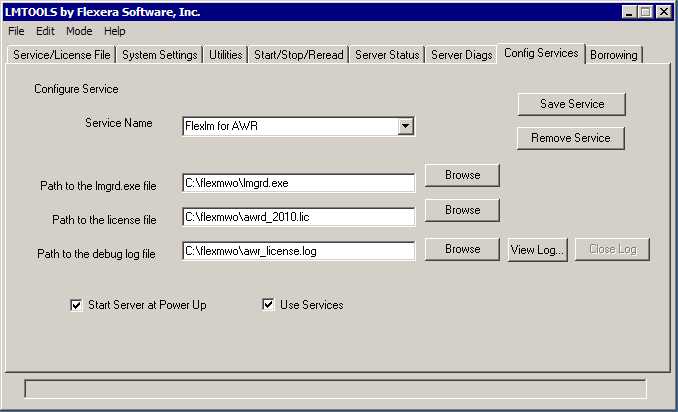
Then go to the Start/Stop/Reread tab and start up the server.
To verify that the server started correctly and that it can serve up licenses have a look at the server log file (which in this example has been set to awr_license.log.)
You can also launch MW Office and verify that it gets the license.
Adding the Artwork Daemon
The artwork.exe license daemon must be downloaded from Artwork's web site and then copied to the same directory where AWR's flexlm is already installed.
artwork.exe <-- the Artwork daemon awrd.exe <-- the AWR daemon awr_2010.lic <-- the AWR license file lmgrd.exe <-- the Flexlm license manager lmtools.exe <-- Flexlm license utilties lmutil.exe <-- Flexlm license utilties msvcp71.dll <-- some Microsoft dll needed (I suppose) msvcr71.dll <-- some Microsoft dll needed (I suppose)
Modifying the License File
You must now modify the license file to add support for Artwork's products. In this example we are adding license codes for AWROut (3DiBool) and 3DVU. These codes were obtained from Artwork by providing the machine's ethernet address. Notice that we don't repeat the SERVER line. We also think that VENDOR and DAEMON are interchangeable keywords.
VENDOR artwork # 3DiBool FEATURE ACS456O artwork 1.0 17-dec-2011 3 SIGN="0092 B4F9 DADB 964B \ 0B2A C9BA FEB5 9F00 1EE2 7CAC BD9F 121D A22D 7D74 CF43" # 3D-VU Artwork FEATURE ACS48OO artwork 1.0 17-dec-2011 3 SIGN="00D0 C2B3 09D3 20BB \ 43F6 5F78 5526 1A00 6294 61D0 F79A 2958 EE90 E122 D457" # AWROUT(req 3DiBool) FEATURE ACS46IO artwork 1.0 17-dec-2011 3 SIGN="0043 FD31 AC05 EC17 \ BAC3 E139 93BB BB00 F8B0 8808 B1AB 35C4 84EC A225 6C57"
You will also notice that there is no "path to vendor daemon" argument specified on the VENDOR line. We believe this is because the artwork daemon is located in the same directory as the lmgrd.exe.
Adding the Environment Variable
Artwork's licensed software products read an environment variable called ARTWORK_LICENSE_FILE to determine where to find the license manager. The value of this variable is the port/servername. For our installation the variable is set:
ARTWORK_LICENSE_FILE 1707@asmsc41
Notice that the port is the same as for AWRD_LICENSE_FILE. There is no conflict. The lmgrd listens on 1707 and can accept requests from either AWR products or Artwork products. Once a request is received it is passed to the correct daemon which responds on a different port.
Stopping and Restarting the License Manager
The final step is to stop and restart the license manager. This will trigger a re-reading of the license file and the launch of both daemons - AWRD and ARTWORK.
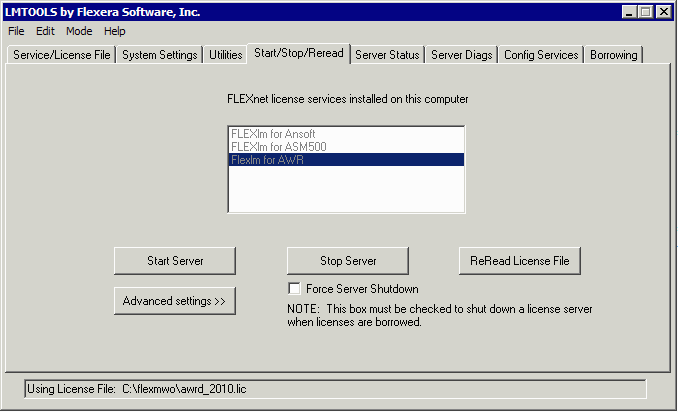
Check the Log File
The log file will confirm that everything is working (or not.) Here is the log file we generated after adding the Artwork daemon, updating the license file and stop/start the server:
11:58:59 (lmgrd) pid 1468 11:58:59 (lmgrd) Done rereading 11:58:59 (lmgrd) FLEXnet Licensing (v11.8.0.0 build 80733 i86_n3) started on asmsc41 (IBM PC) (3/3/2011) 11:58:59 (lmgrd) Copyright (c) 1988-2009 Flexera Software, Inc. All Rights Reserved. 11:58:59 (lmgrd) US Patents 5,390,297 and 5,671,412. 11:58:59 (lmgrd) World Wide Web: http://www.flexerasoftware.com 11:58:59 (lmgrd) License file(s): C:\flexmwo\awrd_2010.lic 11:58:59 (lmgrd) lmgrd tcp-port 1707 11:58:59 (lmgrd) Starting vendor daemons ... 11:58:59 (lmgrd) Started awrd (pid 900) 11:58:59 (lmgrd) Started artwork (pid 3292) 11:58:59 (awrd) FLEXnet Licensing version v11.3.0 build 28877 11:58:59 (awrd) lmgrd version 11.8, awrd version 11.3 11:58:59 (awrd) Server started on asmsc41 for: MWO_226 11:58:59 (awrd) ACS_100 ACS_200 11:58:59 (lmgrd) awrd using TCP-port 3803 11:58:59 (artwork) FLEXnet Licensing version v11.3.0 build 28877 11:58:59 (artwork) lmgrd version 11.8, artwork version 11.3 11:58:59 (artwork) Server started on asmsc41 for: ACS456O 11:58:59 (artwork) ACS48OO ACS46IO 11:58:59 (lmgrd) artwork using TCP-port 3808
