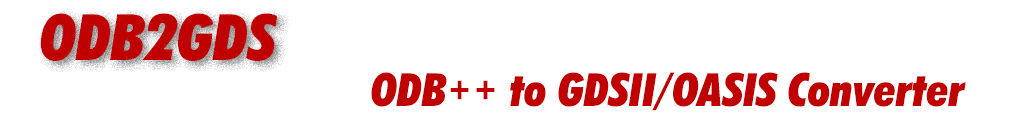
The ODB++2GDS translator can be run from a command line. The annotated sample below includes CR/LF between arguments but these are present only for clarity -- the command line has no CR/LF except at the very end.
odb2gds64.exe full path and name of executable
"-job:<input>" input=path/name of .tgz or path to top level of
ODB directory hierarchy
"-workdir:<dir>" dir=full path to working directory
"-outdir:<dir>" dir=full path to output directory
-step:<step[RDL1,RDL2,...]> specify the desired step name followed by a list of
layers to convert. If no layers are specified, then
all layers will be converted.
[optional arguments] additional arguments
Additional Arguments
Command Line Help
-------------------------------------------------------------------------
-h Get a command line summary of arguments
no execution.
Operation Controls
-------------------------------------------------------------------------
-thrnum:<+thrnum_int_val> Set the max number of concurrent threads
-keep_tmpfiles Keep temporary files
-nosropt Disable Step-Repeat optimization
-nocopyin Use/modify the ODB++ as is (must be writeable)
Output Format and Options (either OAS or GDS)
------------------------------------------------------------------------
-oas produce OASIS output (one file per ODB++ layer)
+oas[:<basename>] produce OASIS output - single file
each ODB++ layer maps into an OASIS layer
-oas_compressed Compress OASIS output using CBLOCKs and modal
-oas_arg <args> Insert special OASIS related arguments after
this argument. Close this section with
-end_arg
+gds[:<basename>] Generate GDSII output and
combine ODB++ layers into one GDSII file.
if not present, each ODB++ layer will
generate its own GDSII file using the
naming convention: odb_layer_name.gds
Layer and Step Control
------------------------------------------------------------------------
-lyrmap:<fname> define layer mapping file;
(use with +gds or +oas)
-exclude:<stepnames> define steps to be excluded
-excludel:<layernames> define layers to be excluded
Layermap Syntax odb_lyr_name gds_lyr_num
or
odb_lyer_name gds_lyr_num:gds_datatype_num
EXAMPLE EXAMPLE
RDL1 10 RDL1 10:20
RDL2 11 RDL2 10:30
Window Selection
------------------------------------------------------------------------
-window:<minx,miny,maxx,maxy> defines a rectangular window for
clipping the output geometry.
Conversion Control Options
------------------------------------------------------------------------
-unit:<mils|inch|um|mm|cm> Set the unit of conversion
-format:<dbl_val> Set the format of conversion
-scale:<scale_dbl_val> Set the scale of conversion
-arcres:<dbl_val> Set the arcres of conversion
-arcsag:<dbl_val> Set the arcsag of conversion
-maxpts:<intval> Specify max points for surfaces
-butting Enable butting edge intead of cutline
-polyedge Enable butting/cutline edge patch
-filter_text Enable filtering out of text
-filter_barc Enable filtering out of barcodes
-cc_ir Use counter clockwise rotation on IR
-out_scale:<default|sf|scale|local> Set the out_scale mode of conversion
Logging/Debugging
------------------------------------------------------------------------
-dbg[:<log_fname>] Enable debugging
-log[:<log_fullpath>] Enable logging (default)
-nolog Disable logging
G2K Options
------------------------------------------------------------------------
-g2k_ver:<0|1|2|3> Set genesis emulation version
-g2k_order:<0|1|2> Set translation order (2 is no mirror)
-g2k_break_sr:<0|1|2> Set break SR on or off
-g2k_scale_mode:<1|2|3> Set scaling mode
-g2k_scalexy:<x,y> Override .out_x_scale and .out_y_scale
-g2k_anchor:<0|1|2|3> Set anchor mode
-g2k_inch_anchor:<x,y> Set anchor inch value
-g2k_mm_anchor:<x,y> Set anchor mm value
-g2k_offset:<0|1|2|3|4|5> Set offset mode
-g2k_inch_offset:<x,y> Set offset inch value
-g2k_mm_offset:<x,y> Set offset mm value
Passing Engine Arguments
------------------------------------------------------------------------
-engargs <args> Pass args to odb2gdx (end with -end_arg)
-end_arg End of additional arguments