

|
Generating Wire Coordinates - Correct NJB SetupIf you are running NETEX-G from the command line manager (not the GUI) and you wish to have the engine process Gerber layers that represent wires, then you need to set up your NJB file correctly so that the engine will do this. There are four sections in the NJB file that must be correctly configured: The LAYERS section must have one or more WIREBOND layers defined. The WIRES section must have one or more TIERS defined and may not have any wire entries. The WIRE_MODEL section must be present (though the values are not used.)The SETTINGS section must point to a least one file containing draws representing wires. Example - PBGA2To illustrate how this works we are going to use the example PBGA2_WIRE.zip that has 3 wire layers and two conductor layers. 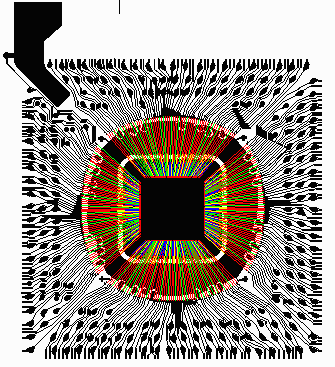
The STACKUP SectionIn the PBGA2 example the wires are separated into 4 Gerber files -- these are placed at the top of the stackup and separated by a dielectric layer. After the wires comes M1, a dielectric and then M2.B_LAYERS 1 W1 WIREBOND 0.025 Gold 0xDC983DFF 4.5e+007 1 1 2 D1 DIELECTRIC 0.025 Air 0x3FC604FF 1e-014 1 1 3 W2 WIREBOND 0.025 Gold 0xDC983DFF 4.5e+007 1 1 4 D2 DIELECTRIC 0.025 Air 0x3FC604FF 1e-014 1 1 5 W3 WIREBOND 0.025 Gold 0xDC983DFF 4.5e+007 1 1 6 D3 DIELECTRIC 0.025 Air 0x3FC604FF 1e-014 1 1 7 W4 WIREBOND 0.025 Gold 0xDC983DFF 4.5e+007 1 1 8 D4 DIELECTRIC 0.025 Air 0x3FC604FF 1e-014 1 1 9 M1 METAL 0.030 Copper 0xDC983DFF 5.9e+007 1 1 10 D5 DIELECTRIC 0.100 FR4 0x3FC604FF 1e-014 5.5 1 11 M2 METAL 0.030 Copper 0xDC983DFF 5.9e+007 1 1 E_LAYERS The thicknesses we have chosen are not necessarily important to net-tracing unless you are going to do an EM simulation. The WIRE SectionIf NETEX-G is going to generate your wire coordinates for you, then this section must contain the tier definitions but must not contain any wire entries. The tier syntax: TIER name stackup diameter metal_layer PBGA Example Since all of the wires land on M1 which is stackup position 9, that is the value we put for the metal layer. B_WIRES TIER W1 1 0.025 9 TIER W2 3 0.025 9 TIER W3 5 0.025 9 TIER W4 7 0.025 9 E_WIRES Notice that the creator of the NJB file is responsible for assigning the metal layer that the wires connect to (in this case, M1=9) The WIRE_MODEL SectionThis section is required though the actual parameters of the wire model are not used. So one can just put dummy values here. B_WIREMODELS - W1 0.025 JEDEC3 0 0 - W2 0.025 JEDEC3 0 0 - W3 0.025 JEDEC3 0 0 - W4 0.025 JEDEC3 0 0 E_WIREMODELS The SETTINGS SectionIf NETEX is going to generate your wire coordinates for you, then the settings section must include the pointers to the source of the wire data -- normally Gerber files. The proper syntax is: WIREBOND stackup file_type path_filename For our PBGA2 example (running from a directory D:\cad_data[2]\netexg_ex\pbga2 our SETTINGS section would include 4 lines: B_SETTINGS WIREBOND 1 GBR "D:\cad_data[2]\netexg_ex\pbga2\WIRE1.GBR" AUTO WIREBOND 3 GBR "D:\cad_data[2]\netexg_ex\pbga2\WIRE2.GBR" AUTO WIREBOND 5 GBR "D:\cad_data[2]\netexg_ex\pbga2\WIRE3.GBR" AUTO WIREBOND 7 GBR "D:\cad_data[2]\netexg_ex\pbga2\WIRE3B.GBR" AUTO E_SETTINGS Assuming all three sections are properly constructed, the NETEX manager will detect these conditions and recognize that you wish it to open the files representing the wires, perform the sorting and generate the vias needed to connect to the metal and the metal traces representing the wires in the output. |
The PBGA2 NJB File and ResultsIn order to illustrate this we will construct an NJB file and then run the PBGA2 data through the NETEX manager. Below you can see the NJB file: B_LAYERS 1 W1 WIREBOND 0.025000 Gold 0xDC983DFF 4.5e+007 1 1 2 D1 DIELECTRIC 0.025000 Air 0x3FC604FF 1e-014 1 1 3 W2 WIREBOND 0.025000 Gold 0xDC983DFF 4.5e+007 1 1 4 D2 DIELECTRIC 0.025000 Air 0x3FC604FF 1e-014 1 1 5 W3 WIREBOND 0.025000 Gold 0xDC983DFF 4.5e+007 1 1 6 D3 DIELECTRIC 0.025000 Air 0x3FC604FF 1e-014 1 1 7 W4 WIREBOND 0.025000 Gold 0xDC983DFF 4.5e+007 1 1 8 D4 DIELECTRIC 0.025000 Air 0x3FC604FF 1e-014 1 1 9 M1 METAL 0.030000 Copper 0xDC983DFF 5.9e+007 1 1 10 D5 DIELECTRIC 0.100000 FR4 0x3FC604FF 1e-014 5.5 1 11 M2 METAL 0.030000 Copper 0xDC983DFF 5.9e+007 1 1 E_LAYERS B_LAYER_INPUT 9 "D:\cad_data[2]\netexg_ex\pbga2\top.gbr" normal 11 "D:\cad_data[2]\netexg_ex\pbga2\btm.gbr" normal E_LAYER_INPUT B_SILHOUETTE E_SILHOUETTE B_COMP_INPUT E_COMP_INPUT B_AUX_PROPS E_AUX_PROPS B_AUXOUT E_AUXOUT B_WIREMODELS - W1 0.03 JEDEC3 0 0 - W2 0.03 JEDEC3 0 0 - W3 0.03 JEDEC3 0 0 - W4 0.03 JEDEC3 0 0 E_WIREMODELS B_WIRES TIER W1 1 0.030000 9 TIER W2 3 0.030000 9 TIER W3 5 0.030000 9 TIER W4 7 0.030000 9 E_WIRES B_DRILL "D:\cad_data[2]\netexg_ex\pbga2\drill.gbr" 9 11 E_DRILL B_SETTINGS WIREBOND 1 GBR "D:\cad_data[2]\netexg_ex\pbga2\WIRE1.GBR" AUTO WIREBOND 3 GBR "D:\cad_data[2]\netexg_ex\pbga2\WIRE2.GBR" AUTO WIREBOND 5 GBR "D:\cad_data[2]\netexg_ex\pbga2\WIRE3.GBR" AUTO WIREBOND 7 GBR "D:\cad_data[2]\netexg_ex\pbga2\WIRE3B.GBR" AUTO E_SETTINGS Command LineIn addition to the job file, we must create a correct command line to launch the netex-g manager. (breaks are not present but shown for clarity) The output desired is GDSII stream. C:\wcad\Netex-G\artwork\netexgmgr.exe full path to the netex-g manager program D:\cad_data[2]\netexg_ex\pbga2\pbga_wire_example.njb full path to the NJB (netex-g job) file D:\cad_data[2]\netexg_ex\pbga2\output\wire_example1.gds full path to the output file -wdir:D:\cad_data[2]\netexg_ex\pbga2\working path to the working directory (files are normally deleted upon completion) -maxpts:2048 max number of vertices per polygon in the GDSII output -arcres:22.500000 arc resolution in degrees for converting arcs into segments -arcsag:0.000000 arc sag = 0 disables this setting -smoothing:0.010000 remove vertices spaced closer than 0.01 (mm) -omit_extracts if extracts are specified, don't act on them -outtype:gds_stream output type: GDSII stream "-dieinfostr:DIE 9 0.1 10.13 10.184 15.36 15.32" die outline if desired. Argument must be double quoted -cutlines use cutlines for GDSII polygons with holes -sliver:0.010000 remove small slivers whose sliver parameter < 0.01 -padmetalfilter suppresses generation of metal associated with padstacks -textheight:0.100000 height of any text annotations -silent run in silent mode (faster) -nocleanup do not remove files in working directory upon closing of netex-g -thrnum:4 use 4 concurrent threads -drillarcres:22.5 arc resolution for drill vias -drillarcsag:0 arc sag for drill vias -genprofile generate a profile (i.e. outline or ROI) -prfselwin:dataexts compute and use data extents for the profile -roi_margin:0 margin to add to profile DataIf you would like to test/duplicate these results, the PBGA Gerber files and job file and command line are included in the PBGA2_WIRE.zip file along with the resulting GDSII stream file. |
Download |
Benchmark Files |
Revision History |
Price |