

|
LayerThe first section in the njb file is the stackup - a table the various layers are stacked together to form a multi-layer board. 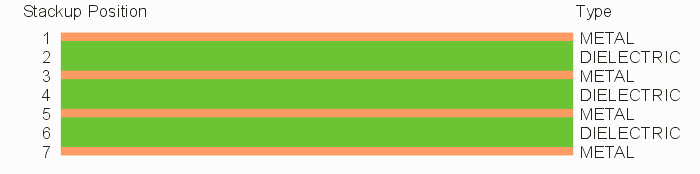 The stackup section looks as follows: B_LAYERS 1 M1 METAL 0.001360 Copper 0xDC983DFF 5.9e+007 1 1 2 D2 DIELECTRIC 0.012600 FR4 0x3FC604FF 1e-014 5.5 1 3 M2 METAL 0.001360 Copper 0xDC983DFF 5.9e+007 1 1 4 D3 DIELECTRIC 0.012600 FR4 0x3FC604FF 1e-014 5.5 1 5 M3 METAL 0.001360 Copper 0xDC983DFF 5.9e+007 1 1 6 D4 DIELECTRIC 0.012600 FR4 0x3FC604FF 1e-014 5.5 1 7 M4 METAL 0.001360 Copper 0xDC983DFF 5.9e+007 1 1 E_LAYERS Column DefinitionsColumn 1 - stackup number. The very top starts at 1 and increases as you move down through the stackup. Column 2 - layer name. This is a user assigned name. Use any name; it should not contain more than 32 characters and should not have any spaces or special characters in it. Column 3 - layer type. There are three different layer types: WIREBOND for wire layers, DIELECTRIC for dielectric layers, METAL for conductor layers. The stackup must have a minimum of one METAL layer. DIELECTRICS are required between METAL layers. Column 4 - thickness. The thickness in measured in input units (inch or mm). Thickness may be zero as long as the output format does not require it. For example, 3Di format requires non zero thickness. Column 5 - material. A string representing the material for this layer. NETEX does not use this information and the only limitation is that the name not exceed 32 characters and that it not have spaces or special characters in it. Column 6 - color. This is an RGB hex quad (i.e. the 0x indicates hex,
the next two characters are the red value in hex 00-FF, then the green value in hex and the blue value in hex. The last two digits are the alpha value (for transparency - FF is fully opaque) in hex which is used by the 3Di output and viewer. Pure red would be Column 7 - conductivity. NETEX does not use this info. It might be passed out to formats such as ANF. Column 8 - dielectric constant. NETEX does not use this info. It might be passed out to formats such as ANF. Column 9 - permeability. Netex does not use this info. It might be passed out to formats such as ANF. RulesThe layer section must begin with B_LAYERS and end with E_LAYERS. It is generally the first section in the NJB file. The stackup position is absolutely critical since every other directive and assignment always refers to this stackup position. A DIELECTRIC layer cannot be positioned at the top or bottom of the stackup. (There are separate sections for defining solder masks.) Two consecutive METAL layers are not allowed nor are two consecutive DIELECTRIC layers. There are no input CAD files for dielectric layers (except for solder masks). The DIELECTRIC layers are assumed to flood the plane out until they are clipped by either a window, profile or silhouette. Wirebond Layers can be put into the stackup. They have a special behavior documented in the section called Wire Data. |
Download |
Benchmark Files |
Revision History |
Price |