Reversal
Depending on the chemistry of the material you are applying, there may be times when the user wants to inkjet material between the so called conductors instead of covering the conductor area.
For a "normal rasterizer this can be achieved by merely reversing the meaning of each pixel from 1 to 0.
However for the edge rasterizer one cannot do this since the "density" of the pixels is not 100%.
The Edge Rasterizer does a boolean reversal of the Gerber data prior to filling in the regions. The short example below shows how this works.
The Test File
We start with a simple Gerber test file that contains a number of 100 um diameter pads and a number of 75 um lines (along with one shape)
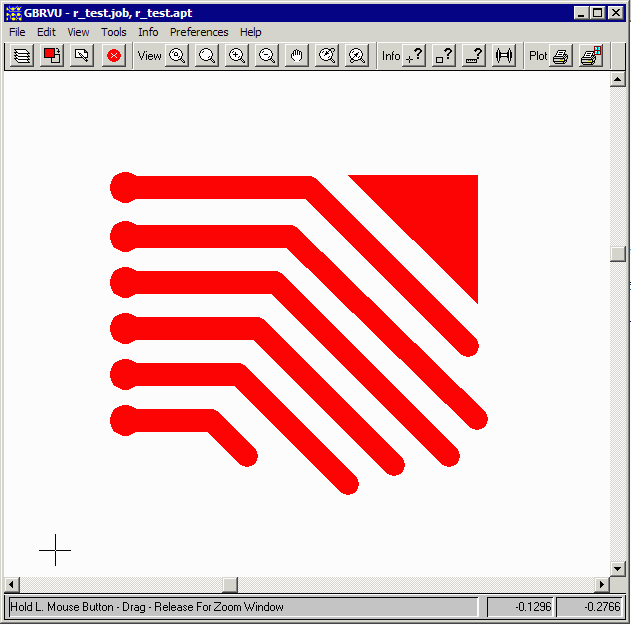
Normal Rasterization
If we rasterize this normally (5080 DPI, 30 um droplet diameter, 15 um pitch) we get the following droplet pattern:
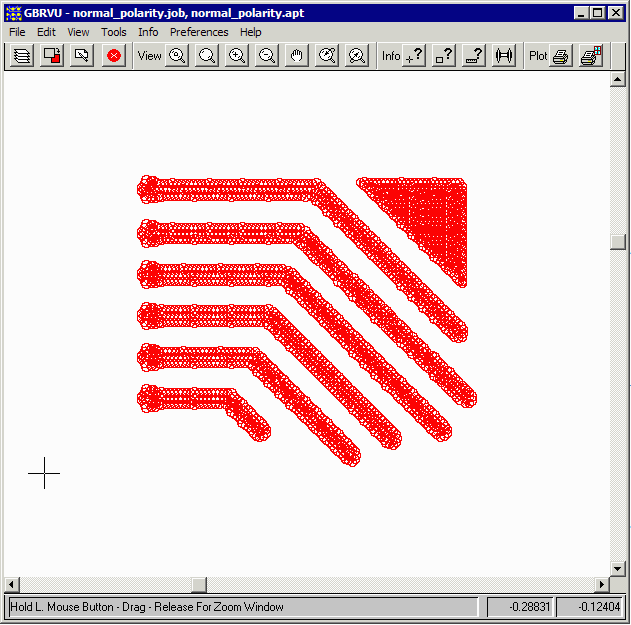
Reverse Polarity
Suppose instead we want to place the droplets in the areas not covered by the copper pads and traces? In this case we select reverse and normally we must also define a margin around the extents of the data (or specify a window that is larger than the data extents.) For our example below we used a margin = 100 um.
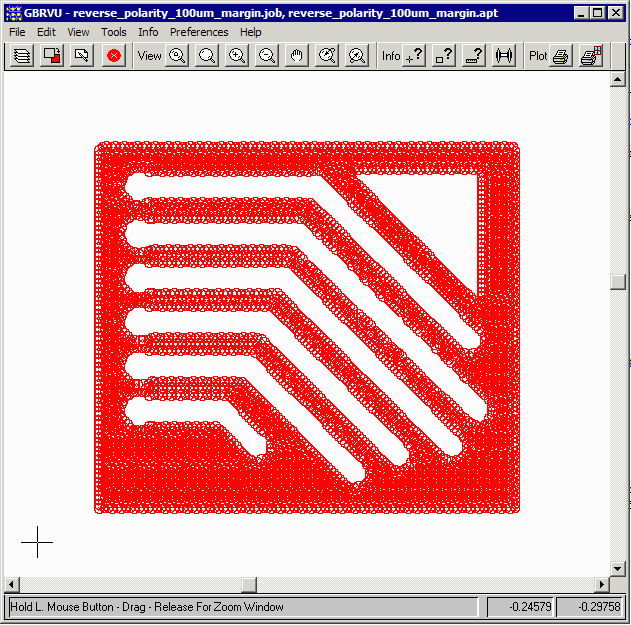
Note: Reversal is a compute intensive operation and requesting this function will require signficantly more raster time than a normal polarity operation.
