





Using GBRVU to Examine a Droplet File


When using the Edge Rasterizer, it is possible to create a Gerber based output
which is very helpful in assessing the droplet placement. Four files (labeled
_0, _1, _2 and _3 are created:
_0 - this file consists of horizontal and vertical grid lines
_1 - this file consists of a custom round flash whose diameter = droplet diameter
and which has a cross in the center allowing one to see exactly what grid the
droplet is placed on.
_2 - this file is the contour of the original Gerber data
_3 - this file is the center path of the droplets (generally offset from the
contour by 1/2 diameter)


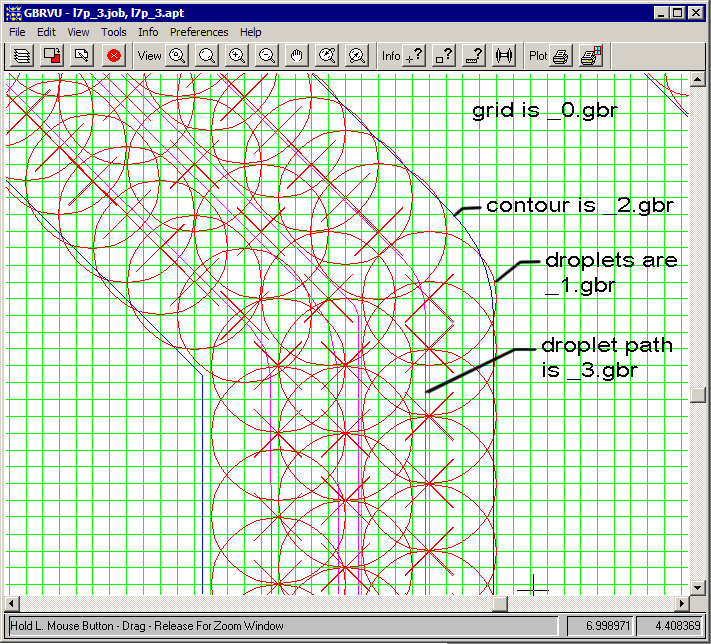


Moving Droplets Around


It may be useful to be able to “move” a droplet along the grid to see if the placement can be improved. (Note that
one cannot save the results and produce a TIFF file - this feature is for
analysis only.) To move a droplet one must first highlight it using using the Info buttons
(either highlight vertex or highlight window).

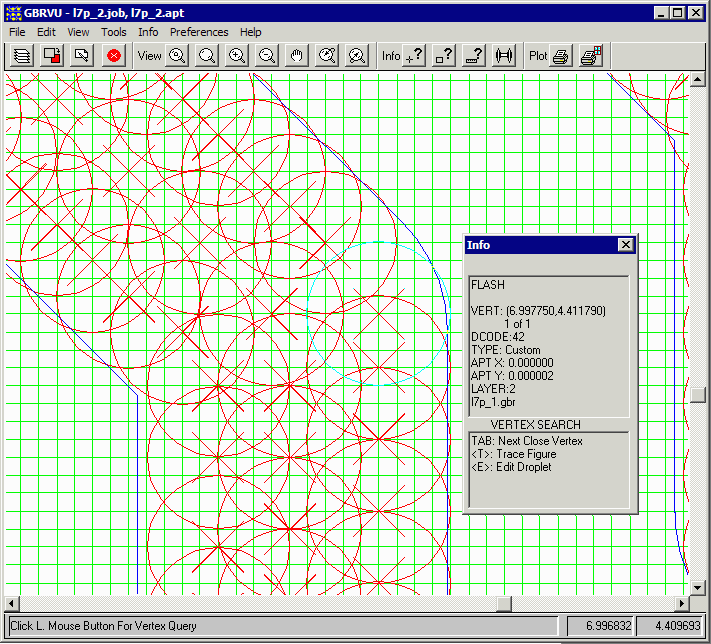


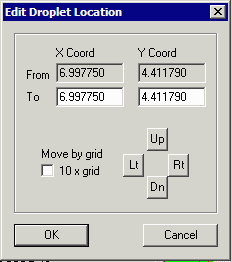

Once the desired droplet is highlighted, click on the “E” key on the keyboard to open the droplet editor dialog.


Click on one of the direction keys (Up, Lt, Dn, Rt) to move the droplet one grid
at a time. Click OK to see the movement. This should enable the user to
determine whether there is a different placement of a droplet that better meets
the filling criterion.


























