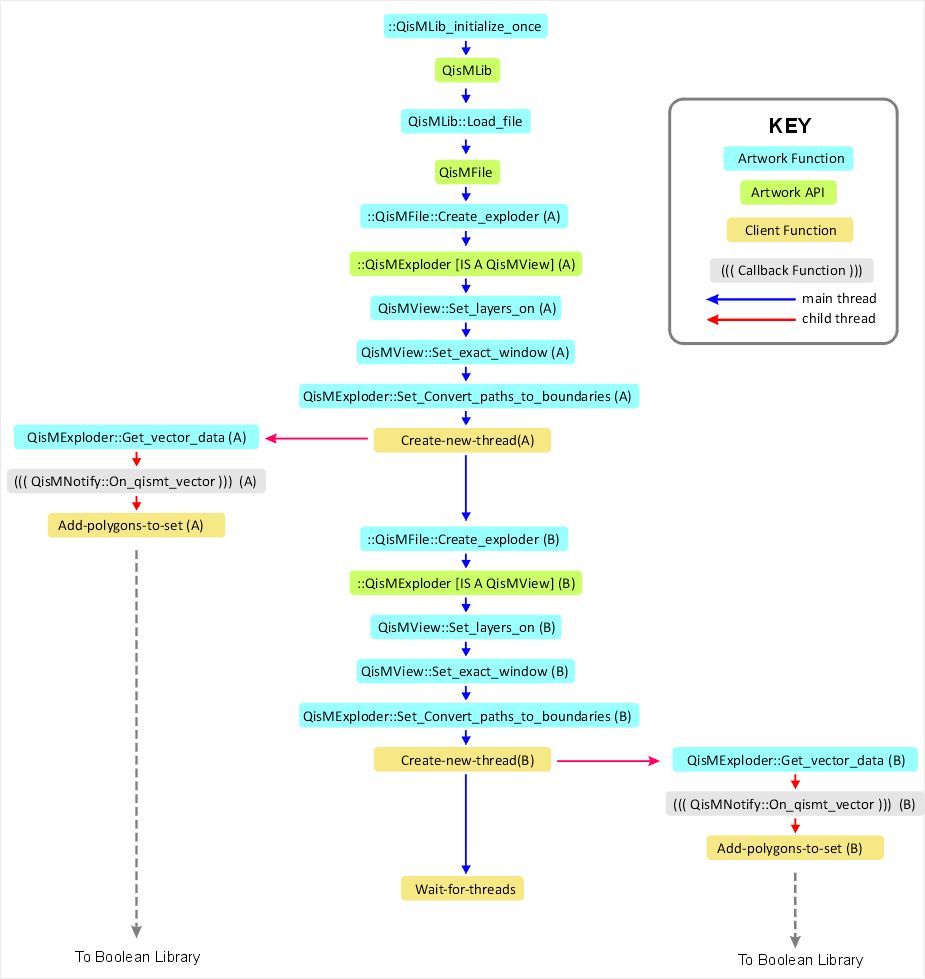Sample Function Flow
Often our users need to clip out many small windows from a large GDSII file in order to do some sort of yield or process analysis. To make matters more complicated, they may need to use two separate GDSII source layers and produce a third "derived" layer for the analysis. A common example of this might be a poly layer which is often defined using a base layer and a cut layer as shown below.
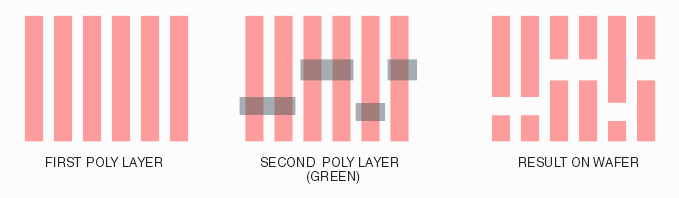
Let's set up the following example and see how QISMLIB and QISMBOOL can be used by a "client" to extract thousands of small windows from our GDSII data.
| Filename | input.gds |
| Top Cell | TOP |
| File Size | 35 GB |
| Poly Base Layer | 33:0 |
| Poly Cut Layer | 33:20 |
| GDSII units | microns |
| GDSII resolution | 0.001 um |
| Clip Window | 10 x 10 um |
| Desired Output | flat list of polygons, clipped to window, unionized placed in memory for client application to use. |
The Functional Flow
Below you will find a functional flow chart of which functions to call in the correct order. The flow will initialize the library, create an "exploder" instant, import the desired layers, set a clipping window and then place the extracted vectors from layer 33:0 into a memory buffer. A second exploder instance will be created and used to extract vectors into a separate buffer from layer 33:20.
Once both exploder threads are done, the QISMBOOL Boolean library will be used to clip and subtract the one set from the other and produce a third set of vectors in memory that the client program can use for its analysis.