
The QisHMExtractor is used to extract a "window" or other "region" from a GDSII/OASIS layout file. However, instead of completely flattening the data during the extraction process, this class attempts to preserve as much hierarchy as possible -- often resulting in a much smaller output.
View the header file: qismhextract.h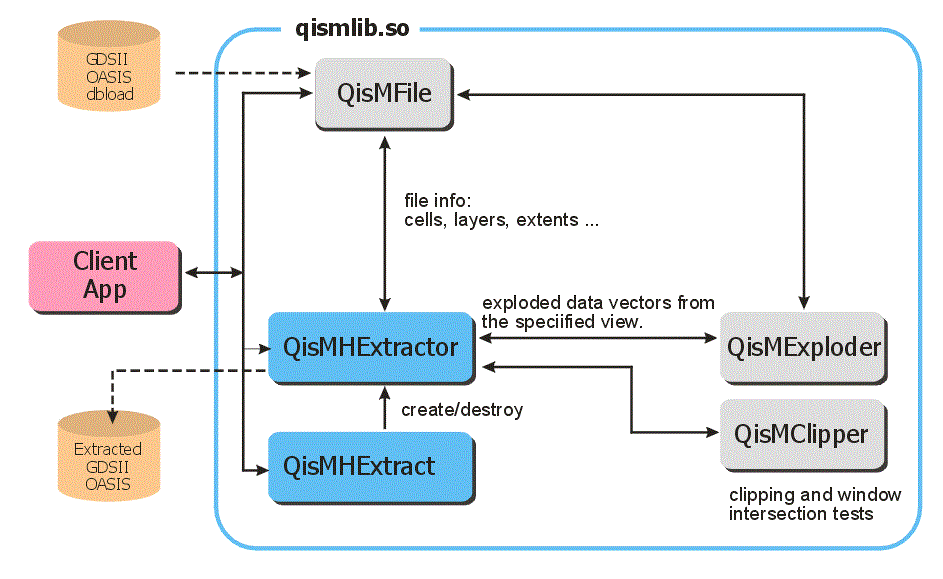
ClipMode
Controls the behavior at the boundary of the clipping region.
CLIP_OFF=0 No clipping. Partially crossing boundaries, paths, refs are extracted as-is
CLIP_PART_POLYS=1 Partially crossing boundaries are clipped, partially crossing paths are
converted to boundaries and clipped, partially crossing refs are exploded
DROP_PART_POLYS=2 Partially crossing boundaries/paths are dropped, partially crossing refs
are exploded
DROP_PART_DATA=3 All partially crossing entities are dropped
The illustrations below show how the ClipMode would affect a group of polygons.
In this mode, no clipping is done. Any polygon which is contained or crosses/touches the clipping boundary is retained.
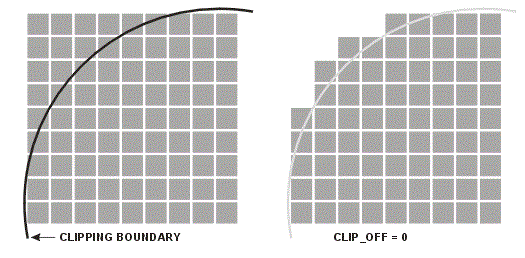
In this mode, any part of a polygon (or path) that crosses the clipping boundary is clipped off.
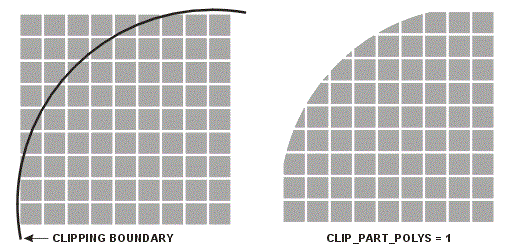
In this mode, any poly that touches/crosses the clipping path is completely dropped in the output.
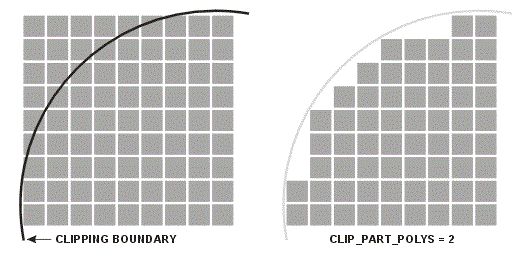
FileFormat
Controls the output file format
FMT_GDSII=0 Output GDSII file
FMT_OASIS=1 Output OASIS file
FMT_COASIS=2 Output compressed OASIS file
At the moment, same as FMT_OASIS
The Hextract tool is also available in command line mode as ${install}/artwork/hextractor64.exe - You can use it to extract data from a GDSII/OASIS/DBLOAD file to GDSII/OASIS.
The command-line description can be found here: hextractor64.exe Command Line Page