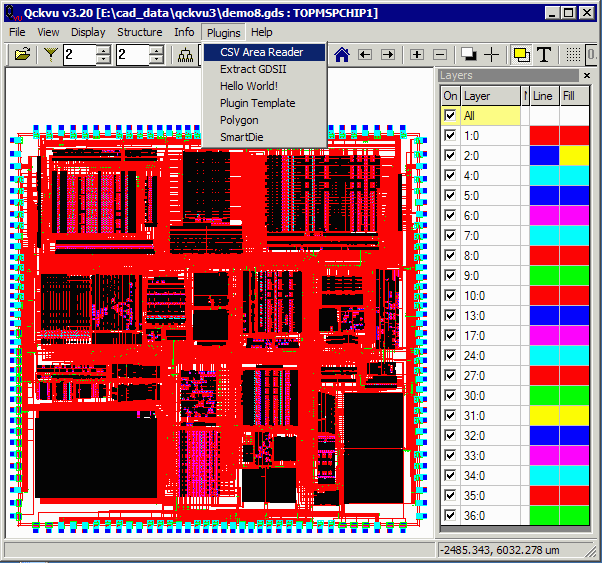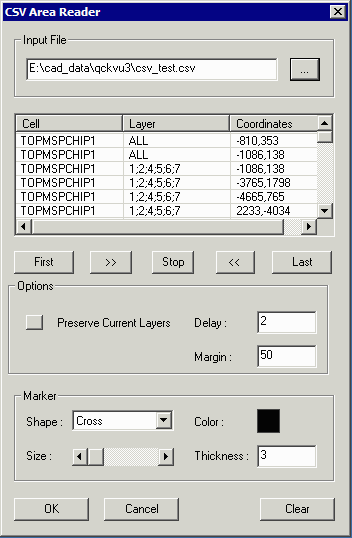Plug-In Example: A CSV Display Navigator
A common requirement for a layout viewer is the ability to read a list of coordinates and to move the display from point to point allowing a user to quickly inspect the region around the coordinate. This could be a list of defects or hot spots.
As a further refinement the list might include both a layer or layers to be displayed and could also include a cell name.
We've developed such a plug-in for Qckvu3 and provide both the application and the source code for plug-in developers.