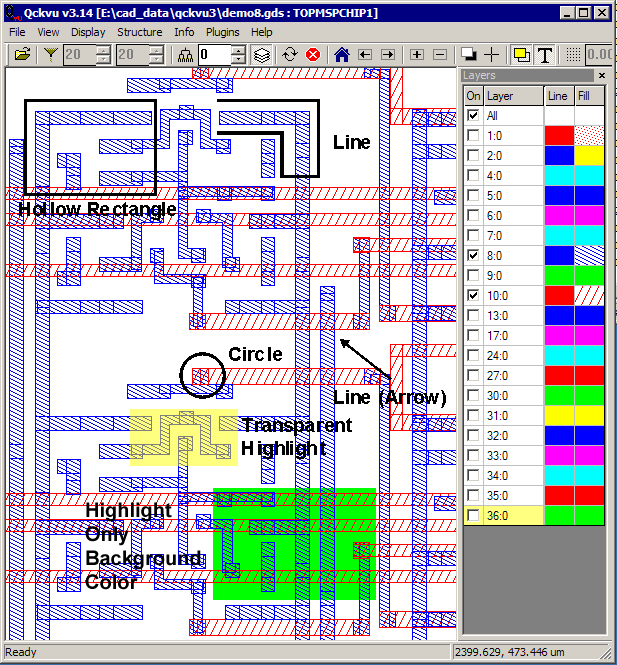Marking up GDSII Data
There are times when a designer would like to view a GDSII file and to mark it up with annotations - text, lines, boxes, and highlights. The Markup plug-in does this. More important, the Markup plug-in stores the markup along with the display state as a file that can be reloaded and replayed later. This allows one deisgner to create a series of annotations from different views/windows, save the results and then send it to another designer who can then "play" back the annotations over the same view as the originator.
|
In order to duplicate the same view for each markup one needs to save the "state" of the viewer. |
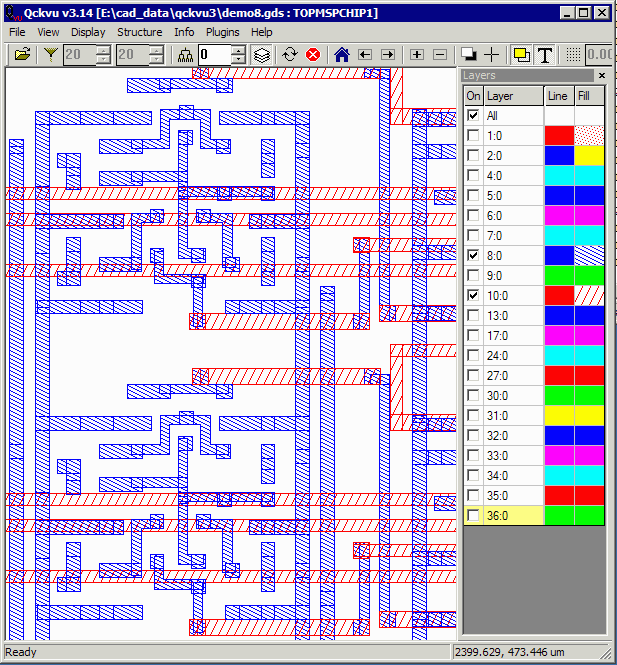 |