
The Qckvu3 Toolbar

The most commonly used settings and commands are easily available from the
Qckvu3 toolbar.





Open File - clicking on this button opens the Open GDSII file dialog.


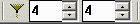



Redraw and Stop - clicking on the circular arrow button forces a redraw. Clicking on the red
button with X stops the drawing engine.

Display Filter
Clicking on the “funnel” will toggle the display filters on/off.
Entity Filter - the value at left is the entity filter -- when enabled any entities smaller
than the specified size (in pixels) will not be processed for display.
Structure Filter - the value at the right is the structure filter. When enabled, any cell whose
extents are smaller than the specified size will not be processed. However the
cell will be replaced with a solid fill of data indicating that something is
located at that position.


Layer - toggles the layer sidebar on/off








Background - controls the backgroun color - black or white.




Home - click on the “house” icon to get a home view which is the full extents of the cell.
Previous - click on the left arrow button to get back to the previous view.
Next - click on the right arrow button to get to the “next” view. Only meaningful if a previous view has been used.



Cursor - toggles between small cursor and full screen cursor.





Fill Outline - pressing this button toggles between fill display mode and outline display
mode.






Text - clicking on this button turns on display of text entities.







+ pushing the + button zooms in 2X.
- pushing the - button zooms out 2X.





Cell Navigator - when pressed, opens the cell tree display.
Level Filter - controls how far down the hierarchy that structures and geometries are
displayed. A nesting level = 0 means all levels are shown. Level = 1 means that
only the top cell and its geometries are drawn.








Cell List - opens a list of cells sorted by name.




i+ gets info by clicking on an entity’s vertex or a cells reference marker.
i window gets info by defining a small window with the cursor. All entities with a
vertex or marker inside the window are selected.
ruler - puts display into distance measurement mode.



Next Object - if multiple objects have been selected in info mode, clicking on this button
highlights the next object in the list.



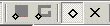



Marker Display Controls
toggles display of cell markers.
toggles display of entity markers
select diamond as marker shape
select cross as marker shape




Next Vertex - in info mode, jumps to the next vertex of the object.




















































