
Structure Navigator


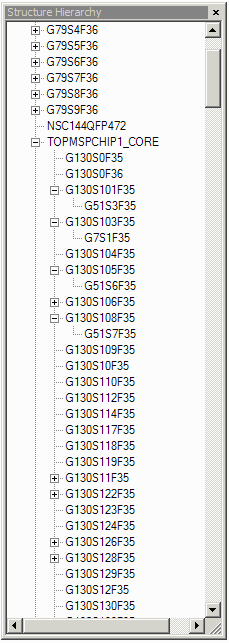

The structure navigator window is used to select structures for viewing by
selecting them from a hierarchy tree. If the Display Window (from the Info menu pulldown) is turned on then
information about the selected structure will be shown in that window.


Clicking on this toolbar button opens the Structure/Cell Navigator window.





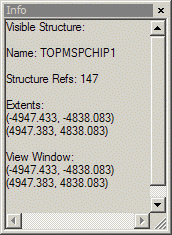


Statistics about the selected structure are displayed here.



















