
The Info Pull Down


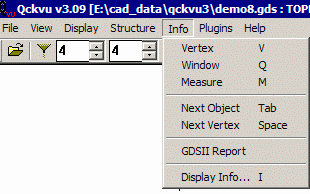

The info menu items are used to get information about geometries, cells and to
measure distances.


Vertex - click on an entity’s vertex to highlight it and report back info on that entity.
Window - drag a small window - any entity vertices inside of the window will be
available.
By tabbing through the various objects (each is highlighted) you can easily get
to the desired object.
Measure - measure the distance between two pointsl.
Next Object - if you have selected more than one object, clicking on the Tab key will jump
to the next object.
Next Vertex - one an object (such as a path or boundary) has been selected, clicking on the
space bar will jump to the next vertex.
GDSII Report - displays a summary of the GDSII file.
Display Info - displays the extents of the current structure as well as the displays window’s extents - both in user units.


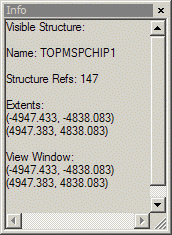



display info window

















