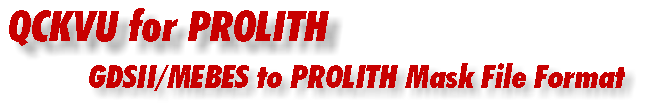
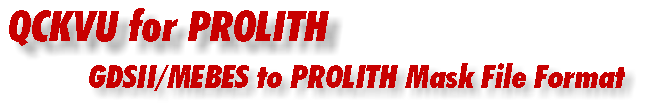
|
|
After selecting your GDSII or MEBES file go to the Tools > Defect File and select the KLARF file you wish to load.
|
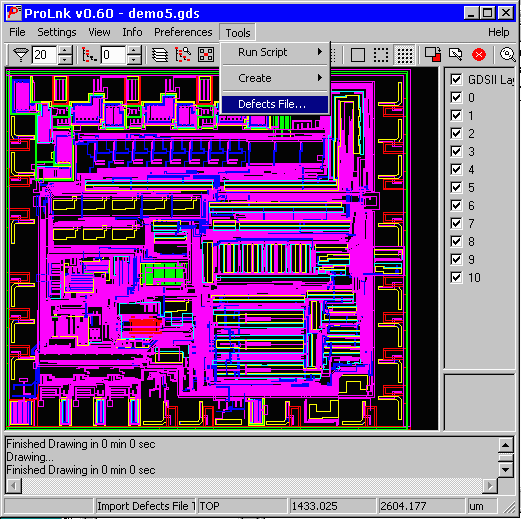
|
|
Use the Browse button to select the KLARF file. Set the proper scale, offset, mirror value so the KLARF file will fall exactly on your GDSII file. You may need to change these numbers and use the Redraw option a few times until you get it correct.
|
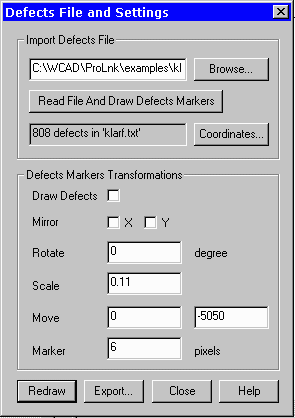
|
|
Make sure your Marker size is at least 5 pixels, and then click on the Read File and Draw Defect Markers. You should be able to see your GDSII file and the markers in the Qckvu screen. You can also click on the Coordinate to get a list of all the defects. Double click on the coordinate to zoom in on it.
|
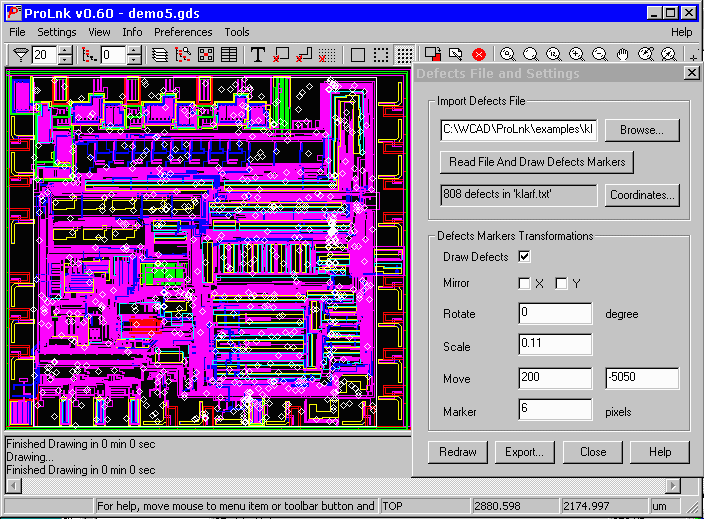
| Page 1 | |
| Home | Download | Revision History | PDF Data Sheet |
|
|