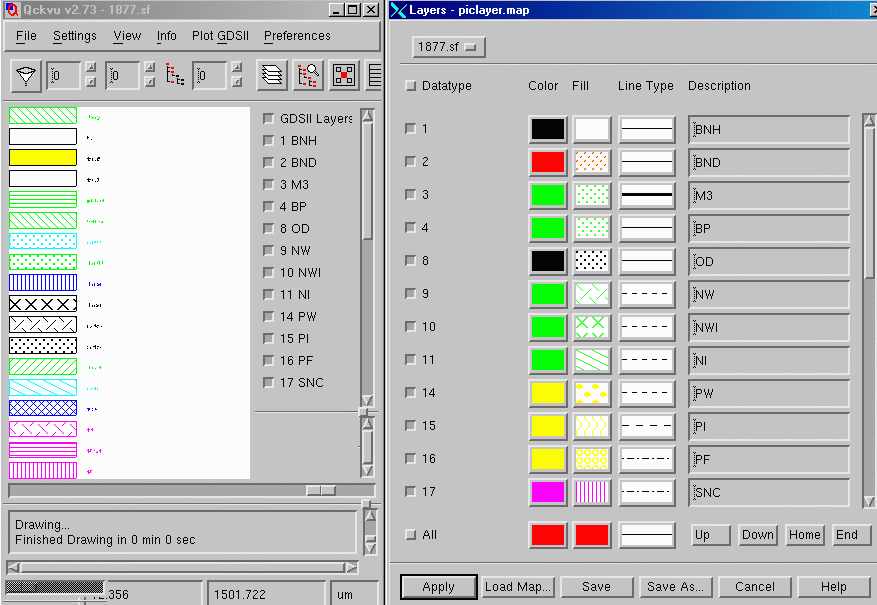
Using draculaplt to create map&pat files.This web pages describes how to use our draculaplt utility to convert Cadence Dracula plot syntax to Artwork's map and pat files - these files can then be used by Qckvu and xgdsplot to view and plot the GDSII files. |
Loading draculaplt
draculaplt can be loaded from the link below. It requires no key codes.
Linux version. 56KB zip file.
Solaris version. 56KB zip file.
Installing draculaplt
draculaplt doesn't require codes. You will need to open the release zip file in the qckvu/bin directory.
The zip file includes the draculaplt executable along with some sample files.
You will need to get the password from us
to open the zip file.
Copy the draculaplt zip file to the qckvu/bin directory and then type from that directory...
blade1500:hagai: $ pwd /home/cad/qckvu/bin blade1500:hagai: $ ls *.zip draculaplt.solaris.v111.zip blade1500:hagai: $ ../tools/unzip draculaplt.solaris.v111.zip Archive: draculaplt.solaris.v111.zip [draculaplt.solaris.v111.zip] 1877.plot password: inflating: 1877.plot inflating: 1877.sf inflating: draculaplt inflating: sample.plot inflating: sample.sf inflating: standard.pat inflating: testplot.plot inflating: testplot.sf blade1500:hagai: $
Using draculaplt to convert Dracula VMSK files to Map/Pat and Launch Qckvu
You can also convert the .vmsk file and launch qckvu with your GDSII file. draculaplt will create the necessary
map and pat files and then start qckvu with the GDSII file specified on the command line.
Here is the command line to do so - you should run it from the directory where the GDSII file is located.
/home/cad/qckvu/bin/draculaplt -vmask:1877.sf piclayer.vmskdraculaplt will create the map file, piclayer.map, the pattern file, colfill.pat, and then start qckvu with the GDSII file 1877.sf. Qckvu will load the GDSII file, and use the new map and pat file just created.
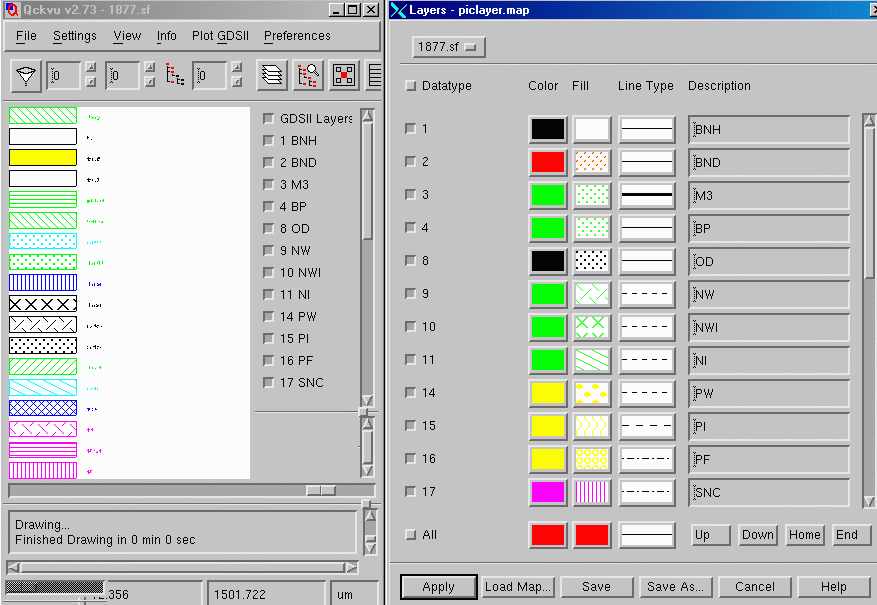
Using draculaplt to convert Dracula VMSK files to Map/Pat
You can also convert the .vmsk file to Artwork's Map and Pat files without launching Qckvu. draculaplt will create the necessary
map and pat files from the .vmsk file. The files will be saved to the local directory.
Here is the command line to do so - you should run it from the directory where the VMSK file is located.
/home/cad/qckvu/bin/draculaplt -vmask piclayer.vmskdraculaplt will create the the map file, piclayer.map, the pattern file, colfill.pat. They can be used in either our viewing software Qckvu, or the plotting software xgdsplot.
draculaplt command line options
You can get a list of the command line options by using the -h option.
blade1500:hagai: $ draculaplt -h draculaplt: a DRACULA to GDSPLT/Qckvu utility, v1.11 (May 18 2007) (rcs 1.110) (C) 2002-2007 Artwork Conversion Software, Inc. (831) 426-6163 usage is draculaplt [options] input_file options -bindir:look for gdsplt in path specified by DIR -log: copy stdout to LOG -xpltcfg launch xpltcfg, default is to use existing plot.cfg file -check do not launch plotting engine if any warnings have been logged -batch create batch file but do not szipt plot process -vmask: input_file is of type VMSK, launch qckvu to view FILE -view[: ] ignore INDISK directive and launch qckvu to view FILE -cell: when viewing, initially default to STRUCT blade1500:hagai: $