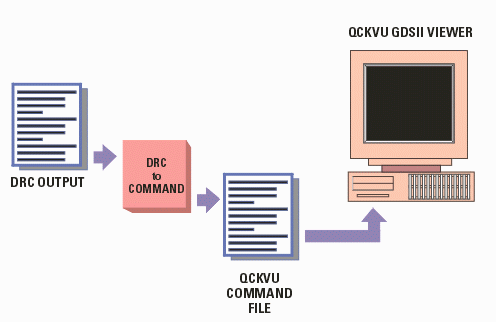Qckvu Command File this is an ordinary ASCII file. You select it from Qckvu's pulldown menu and load it. Once loaded you can start the script with the F5 key and pause it with the Shift F5 key.
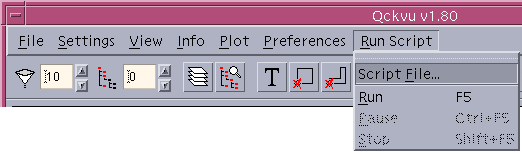
Command Syntax - Every command begins with the line:
BOC #
where number is the command number which must be incremented. The commands
are numbered so that later we can implement the ability to start in the middle
of a script or to step backwards.
Every command ends with
EOC #.